Lecture
A few simple steps to save your device, which has hit the liquid.
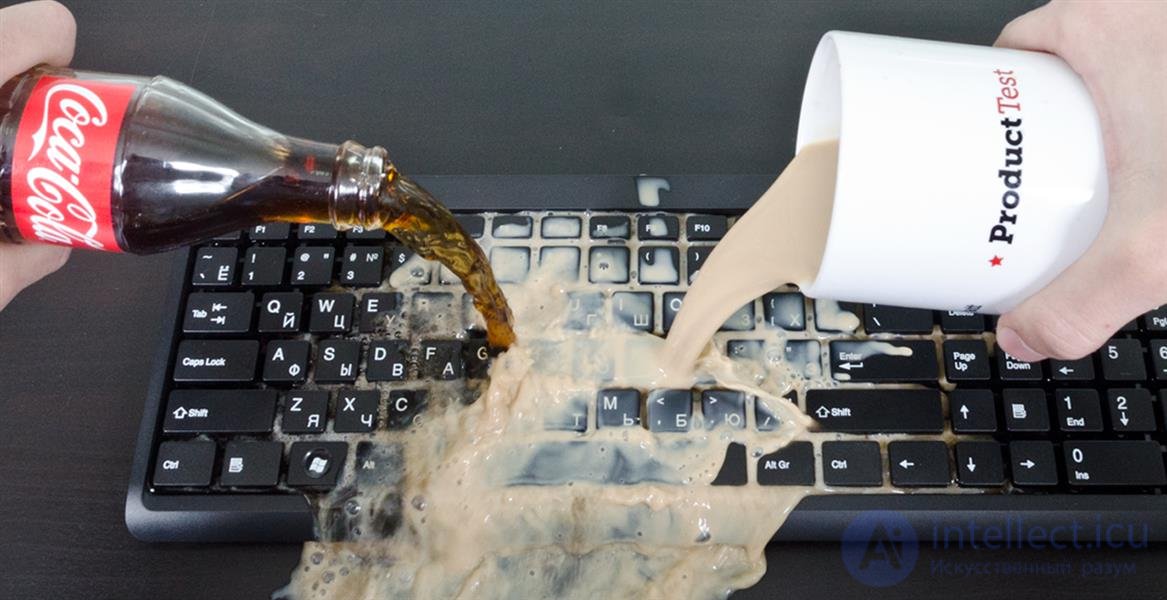
Accidentally spilled liquid often causes damage to your favorite device. What to do if you suddenly spilled water on your laptop or computer, soda, tea or coffee? Spilled fluid is dangerous at once with several complications: from a quick short circuit, if you do not de-energize and turn off the computer, to sluggish, prolonged corrosion of the inside of a laptop. Product-test.ru experts have tried all known methods for solving the problem. We offer step by step instructions for saving your device.
From the moment you spilled liquid on the device, the count went on for seconds. Forget about the conventions and the correct shutdown of Windows, the data can be restored, but the laptop runs the risk of going to a landfill forever. Feel free to pull out the cord and pull the battery out of it. This will stop the damage associated with the electrochemical reaction process.
Simply disconnecting from the mains will not be enough, so remove the battery. This is necessary in order to protect the motherboard, on which, even after turning off the laptop, the power circuits work.

Everything is simple here, if any devices are connected to the laptop, a hard disk, a USB flash drive or a disk is stuck in the drive, then they need to be pulled out.
In this case, it all depends on the volume of spilled liquid. If the volume of "spill" is small, no more than 20-30 milliliters (about 1/7 cup):
If the volume of the "tragedy" was greater: turn the laptop on the edge so that the ventilation holes were at the bottom, and gently shake it to drain as much water as possible.

Now you have some time to think. No need to try to turn on the device and check if it works! Most likely, it will work, but it is also likely that your computer will die in the most unexpected moment, taking with you your valuable information "to the next world."
First, you should immediately accept the fact that you will not use your laptop for at least 1-3 days. Secondly, you need to assess the scale of the tragedy - the severity of the damage depends on what kind of liquid you spilled on your device. Consider the destructive effect of popular fluids.
If you spill water on the laptop, it can get to any elements inside the device, including the motherboard, which is fraught with the loss of a laptop. Water, though weak, but an electrolyte, can lead not only to a short circuit, but also cause slow, but true electrochemical corrosion. However, this is a relatively harmless liquid, so the chances of saving the device are quite high.
If you spilled tea or coffee, drinks with sugar or milk, then things are worse, because they all contain various acids in the composition. For example, tea is a combination of a huge number of substances, some of which, for example, tannin, have an acid reaction. If you spill a sweet drink on the keyboard, then after it dries, there will be a sticky sugar trail, and the keys will stick.
By the way, beloved by many beer also contains a number, albeit weak, but acids. As a rule, devices dipped into beer function normally for several months, due to which device owners mistakenly think that the problem has passed. Over time, the motherboard or hard disk is destroyed by the chemical elements present in the beer.
It is necessary to be afraid also of juices: they are rather aggressive, as they also contain acids, for example, citric or fruit.
The biggest danger is carbonated drinks. These are aggressive liquids rich in chemicals that can oxidize and destroy, for example, the same motherboard. In particular, medium-strength acid, orthophosphoric acid, which is used for soldering, is often found in soda.
If you shed half a glass of soda, then consider that the bill went to the clock. It is not always possible to immediately take the laptop to the service center. Keep in mind that not every service center will take up the problem, and if they do, they may not get to your device right away.
Thus, if soda, tea, coffee, beer or wine got into your device, you need to rinse the device under water, regardless of whether you plan to carry it to a service center or not. Do not forget to de-energize the device and remove power supplies from it. This will allow to wash away most of the hazardous chemical elements trapped inside the device.

Pour plenty of water into the place where you spilled the drink to wash it off. The motherboard is almost not afraid of water, to a greater extent you risk pouring only the film from under the keyboard. Remember, the main thing - do not turn on the laptop until the following steps.
You have to make a choice: run with a laptop to an authorized service center or take care of saving the device yourself. We recommend you the first option to get at least some guarantees. However, not everyone is looking for easy ways. If you understand the technology, or do not trust the service centers, or, finally, do not want to spend extra money, you can try to bring the laptop "to life" by your own efforts.
This may not be easy. It is not always easy to loosen all the screws on the bottom, often some of the screws can be hidden under the peeling legs and sockets that hold on to the snaps, fastened under the keyboard, display hinges, etc. However, as a rule, there are guides for all popular laptop models and video disassembly. Visit the manufacturer’s website for information on Google or YouTube. In order to shorten the search time, enter “disassemble * the name of the laptop model *”, and better “* laptop model * disassembly”.
Disassemble the laptop into the smallest possible components and check where the liquid has reached. The main thing is to remove the CMOS-battery on the motherboard, as it constantly feeds the board, which in the future is enough for a short circuit. It is easy to find it, it is rather large, round and difficult to confuse with something.
As for the keyboard itself, it will have to be disassembled and sorted separately, after having previously photographed or recorded the location of the keys on the keyboard. Further, simply remove the keys with a thin screwdriver or any thin improvised tool, as a rule, they can be hooked from the bottom. After “pull out” the pushers and spring elements. At the same time on the keyboard substrate will be 3 films: two conductive, with tracks, and between them a separating film-dielectric. On old keyboards, the films are either not glued, or glued at only a few points and are fairly easy to separate. However, they are often more reliably glued together on the new ones and it will be more difficult to paste them - here you can’t do without a hair dryer. We warn that the sticking process implies certain skills, so it would be better to stop at this stage and hope that the water did not fall between the films, yet they are quite tightly glued together.

Pay special attention to the keyboard and the motherboard, you can even check it with a magnifying glass.
If a plaque or browning has appeared on the motherboard, then take a lint-free cloth or a soft toothbrush to wipe dry residues from spilled liquid.
Then carefully, sparing no effort and attention, scrub everything else with the help of an alcohol solution, after it with distilled water. If there is no distilled water, you can use normal water. However, the problem is that ordinary water contains impurities of metal salts and can leave them on the board after flushing, which can later cause a short circuit. Therefore, we recommend to buy distilled water in a pharmacy or in an auto shop.
If the area of the affected area is large, remove the board, unplug everything you can from it, rinse it with warm water and leave to dry for at least 1-2 days. In the same way, you need to check and rinse all the other insides of the laptop and the details of the disassembled keyboard, getting rid of stains and sticky areas wherever you find it.

Now it remains the case for small - dry everything that you washed. There is an opinion that you need to use a hairdryer, but we do not recommend you to do this. First, a hairdryer can blow hot dust on various areas and contaminate them. Secondly, there is a risk of overheating and melting various elements. Thirdly, if there is moisture somewhere, then a stream of air will send it even deeper into the hull.
Drying should be within 24 or 48 hours in a warm, dry room, without exposure to direct sunlight. Put the case, board, film, keyboard on the supports or grille over a surface so that air can circulate around the parts. You can even put the ingredients in a container of rice, as dry rice draws moisture well.

After a day or two, assemble the keyboard and laptop, turn on and check the overall performance. You can check the keyboard in any text file, but it will be easier to go to Keyboardboardter.com and check all the keys there.
If everything functions normally, then consider yourself lucky, if only the keyboard does not work, you will have to replace it with a new one or just buy an external one.
Summing up, let's say that you can protect yourself from such incidents. If you use a laptop as a replacement for a stationary computer, then you can put it on a stand, move it away from you and use an external keyboard and mouse. However, as a rule, a laptop means mobility, and this option is not suitable for everyone, in which case you should not risk and drink drinks in dangerous proximity to the laptop.
By the way, spilled liquid can destroy not only a laptop, but also a smartphone. The risk of dropping it in the sink or pond, shed juice on the phone, tea or coffee is very high. A team of experts at Product-test.ru has prepared detailed instructions in case you dropped a smartphone in water or spilled liquid on it.
Comments
To leave a comment
Diagnostics, maintenance and repair of electronic and radio equipment
Terms: Diagnostics, maintenance and repair of electronic and radio equipment