We give several tables with decoding computer signals. In order to take advantage of these tables, you need to know the manufacturer of the BIOS of your motherboard. Knowing the manufacturer of the BIOS is very simple, just go into the BIOS itself, how to do this is described in the article and find the manufacturer's signature. Below are screenshots of popular BIOS manufacturers (they may look different from yours, it depends on the version).
AMI (American Megatreds Inc.)
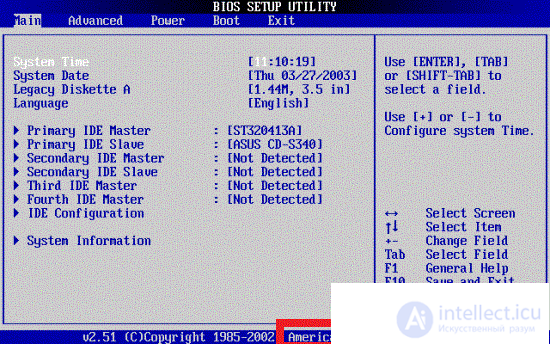
Award
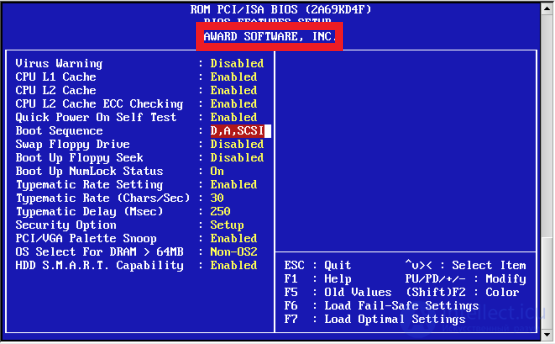
Phoenix
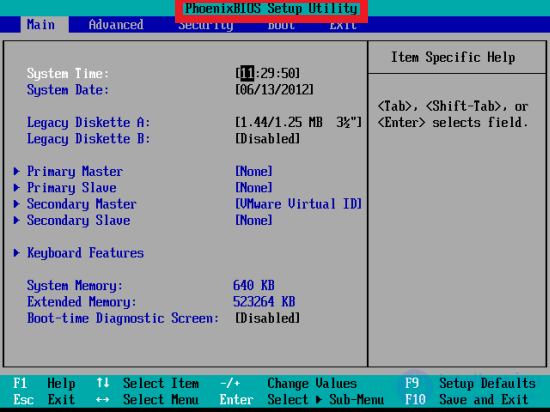
After determining the manufacturer of the BIOS, we find it in the tables and decipher the POST signals.
AMI BIOS
| Beep sequence | BIOS decryption |
| 1 short | No errors detected, the PC is OK |
| 2 short | RAM parity error or you forgot to turn off the scanner or printer |
| 3 short | Error in the first 64 KB of RAM |
| 4 short | Malfunction of the system timer. Set the time in the BIOS or in the WINDOWS system |
| 5 short | CPU issues |
| 6 short | Keyboard controller initialization failed |
| 7 short | Motherboard issues |
| 8 short | Video card memory error |
| 9 short | BIOS checksum is incorrect |
| 10 short | CMOS write error |
| 11 short | Cache error located on the motherboard |
| 1 long, 1 short | Power supply problems |
| 1 long, 2 short | Video Card Error (Mono-CGA) |
| 1 long, 3 short | Video Card Error (EGA-VGA) |
| 1 long, 4 short | No video card |
| 1 long, 8 short | Video card problems or no monitor connected |
| 3 long | RAM - read / write test completed with an error. Reinstall memory or replace with a good module. |
| Missing and blank screen | The processor is faulty. The contact pin of the processor may be bent (broken). |
| Continuous beep | Faulty power supply or computer overheating |
Award BIOS
| Beep sequence | BIOS decryption |
| 1 short | Successful POST |
| 2 short | Found minor bugs. The sentence appears on the monitor screen. enter the CMOS Setup Utility and correct the situation. |
| 3 long | Keyboard controller error |
| 1 short, 1 long | RAM Error |
| 1 long, 2 short | Video card error |
| 1 long, 3 short | Video Memory Error |
| 1 long, 9 short | Error reading from ROM |
| Repetitive short | Power supply problems; Problems with RAM. |
| Repeating long | Problems with ram |
| Repeat high-low frequency | CPU issues |
| Continuous | Power supply problems |
Phoenix BIOS
1-1-2 means 1 beep, pause, 1 beep, pause, and 2 beeps.
| Beep sequence | BIOS decryption |
| 1-1-2 | An error occurred while testing the processor. The processor is faulty. Replace processor |
| 1-1-3 | Error writing / reading data to / from CMOS-memory. |
| 1-1-4 | An error was encountered while calculating the BIOS checksum. |
| 1-2-1 | Error initializing motherboard. |
| 1-2-2 or 1-2-3 | DMA controller initialization failed. |
| 1-3-1 | Error initializing the memory regeneration scheme. |
| 1-3-3 or 1-3-4 | Error initializing the first 64 Kbytes of RAM. |
| 1-4-1 | Error initializing motherboard. |
| 1-4-2 | Error initializing RAM. |
| 1-4-3 | System timer initialization failed. |
| 1-4-4 | Error writing / reading to / from one of the input / output ports. |
| 2-1-1 | An error was detected when reading / writing the 0th bit (in hexadecimal representation) of the first 64 KB of RAM |
| 2-1-2 | An error was detected when reading / writing the 1st bit (in hexadecimal representation) of the first 64 KB of RAM |
| 2-1-3 | An error was detected when reading / writing the 2nd bit (in hexadecimal representation) of the first 64 KB of RAM |
| 2-1-4 | An error was detected when reading / writing the 3rd bit (in hexadecimal representation) of the first 64 KB of RAM |
| 2-2-1 | An error was detected when reading / writing the 4th bit (in hexadecimal representation) of the first 64 KB of RAM |
| 2-2-2 | An error was detected when reading / writing the 5th bit (in hexadecimal representation) of the first 64 KB of RAM |
| 2-2-3 | An error was detected when reading / writing the 6th bit (in hexadecimal representation) of the first 64 KB of RAM |
| 2-2-4 | An error was detected when reading / writing the 7th bit (in hexadecimal representation) of the first 64 KB of RAM |
| 2-3-1 | An error was detected when reading / writing the 8th bit (in hexadecimal representation) of the first 64 KB of RAM |
| 2-3-2 | An error was detected when reading / writing the 9th bit (in hexadecimal representation) of the first 64 KB of RAM |
| 2-3-3 | An error was detected when reading / writing the 10th bit (in hexadecimal representation) of the first 64 KB of RAM |
| 2-3-4 | An error was detected when reading / writing the 11th bit (in hexadecimal representation) of the first 64 KB of RAM |
| 2-4-1 | An error was detected when reading / writing the 12th bit (in hexadecimal representation) of the first 64 KB of RAM |
| 2-4-2 | An error was detected when reading / writing the 13th bit (in hexadecimal representation) of the first 64 KB of RAM |
| 2-4-3 | An error was detected when reading / writing the 14th bit (in hexadecimal representation) of the first 64 KB of RAM |
| 2-4-4 | An error was detected when reading / writing the 15th bit (in hexadecimal representation) of the first 64 KB of RAM |
| 3-1-1 | Error initializing the second DMA channel. |
| 3-1-2 or 3-1-4 | Error initializing the first DMA channel. |
| 3-2-4 | Error initializing keyboard controller. |
| 3-3-4 | Video memory initialization failed. |
| 3-4-1 | There were serious problems when trying to access the monitor. |
| 3-4-2 | Cannot initialize video card BIOS. |
| 4-2-1 | System timer initialization failed. |
| 4-2-2 | Testing completed. |
| 4-2-3 | Error initializing keyboard controller. |
| 4-2-4 | Critical error when the CPU goes into protected mode. |
| 4-3-1 | Error initializing RAM. |
| 4-3-2 | Error initializing the first timer. |
| 4-3-3 | Error initializing the second timer. |
| 4-4-1 | Error initializing one of the serial ports. |
| 4-4-2 | Failed to initialize the parallel port. |
| 4-4-3 | Error initializing math coprocessor. |
| Long, incessant signals | Faulty motherboard. |
| Siren sound from high to low | Faulty video card, check electrolytic capacitance, leakage or replace everything with new, obviously serviceable ones. |
| Continuous signal | Not connected (faulty) CPU cooler. |
Compaq bios
| Beep sequence | BIOS decryption |
| 1 short | No errors. Normal system load. |
| 1 long + 1 short | CMOS BIOS memory checksum error. The ROM battery may have sat down. |
| 2 short | Global error |
| 1 long + 2 short | Video card initialization failed. Check the installation of the video card. |
| 7 signals | Malfunction of AGP video card. Check the installation. |
| 1 long standing | Error RAM, try to reboot. |
| 1 short + 2 long | Malfunction of RAM. Reboot through reset. |
DELL BIOS
1-2 means 1 beep, pause, and 2 beeps.
| Beep sequence | BIOS decryption |
| 1-2 | Video card not connected |
| 1-2-2-3 | BIOS BIOS checksum error |
| 1-3-1-1 | DRAM update error |
| 1-3-1-3 | Keyboard Error 8742 |
| 1-3-3-1 | Memory is bad |
| 1-3-4-1 | Xxx RAM Error |
| 1-3-4-3 | RAM error on low bit xxx |
| 1-4-1-1 | RAM error on the high bit xxx |
AST BIOS
| Beep sequence | BIOS decryption |
| 1 short | Error while checking processor registers. CPU fault |
| 2 short | Keyboard controller buffer error. Keyboard controller malfunction. |
| 3 short | Error resetting keyboard controller. Malfunctioning keyboard controller or motherboard. |
| 4 short | Error communicating with the keyboard. |
| 5 short | Keyboard error. |
| 6 short | Motherboard error |
| 9 short | BIOS ROM checksum mismatch. The BIOS BIOS ROM is faulty. |
| 10 short | System Timer Error. The system timer chip is faulty. |
| 11 short | Chipset Error. |
| 12 short | Error register power management in non-volatile memory. |
| 1 long | DMA 0 controller error. DMA controller 0 channel chip defective. |
| 1 long, 1 short | DMA controller error 1. The DMA controller 1 channel chip is faulty. |
| 1 long, 2 short | Error of suppression of the reverse course of the personnel scan. The video adapter may be faulty. |
| 1 long, 3 short | An error in the video memory. Faulty video memory adapter. |
| 1 long, 4 short | Video adapter error. Faulty video adapter. |
| 1 long, 5 short | 64K memory error. |
| 1 long, 6 short | Failed to load interrupt vectors. BIOS failed to load interrupt vectors into memory |
| 1 long, 7 short | Failed to initialize video equipment. |
| 1 long, 8 short | Video memory error. |
IBM BIOS
| Beep sequence | BIOS decryption |
| 1 short | Successful POST |
| 1 beep and blank screen | Faulty video system |
| 2 short | No monitor connected |
| 3 long | Faulty motherboard (keyboard controller error) |
| 1 long, 1 short | Faulty motherboard |
| 1 long, 2 short | Faulty video system (Mono / CGA) |
| 1 long, 3 short | Faulty video system (EGA / VGA) |
| Repetitive short | Faults related to power supply or motherboard. |
| Continuous | Problems with the power supply or motherboard |
| Missing | Faulty power supply, motherboard, or speaker |


Comments
To leave a comment
Diagnostics, maintenance and repair of electronic and radio equipment
Terms: Diagnostics, maintenance and repair of electronic and radio equipment