Lecture
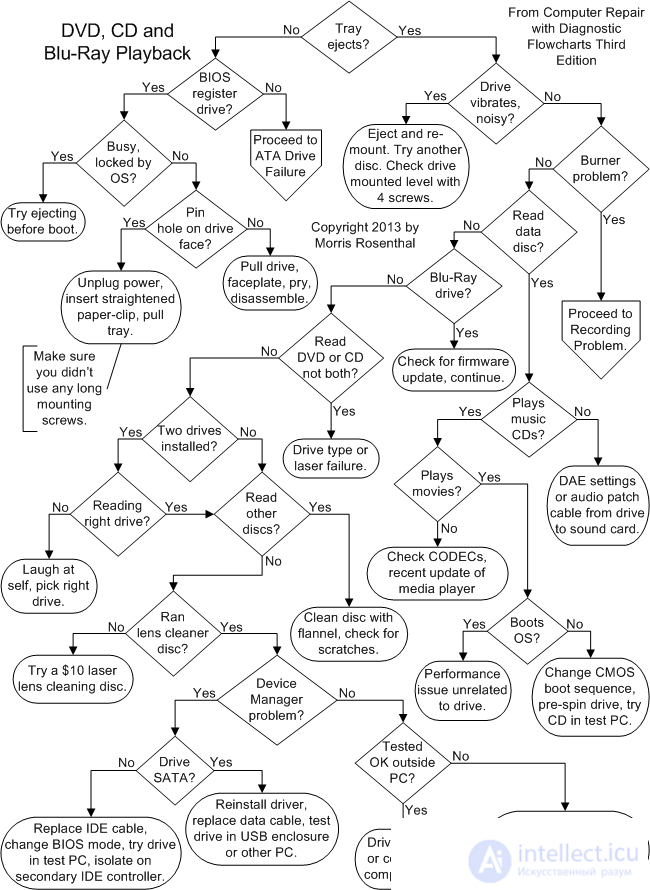
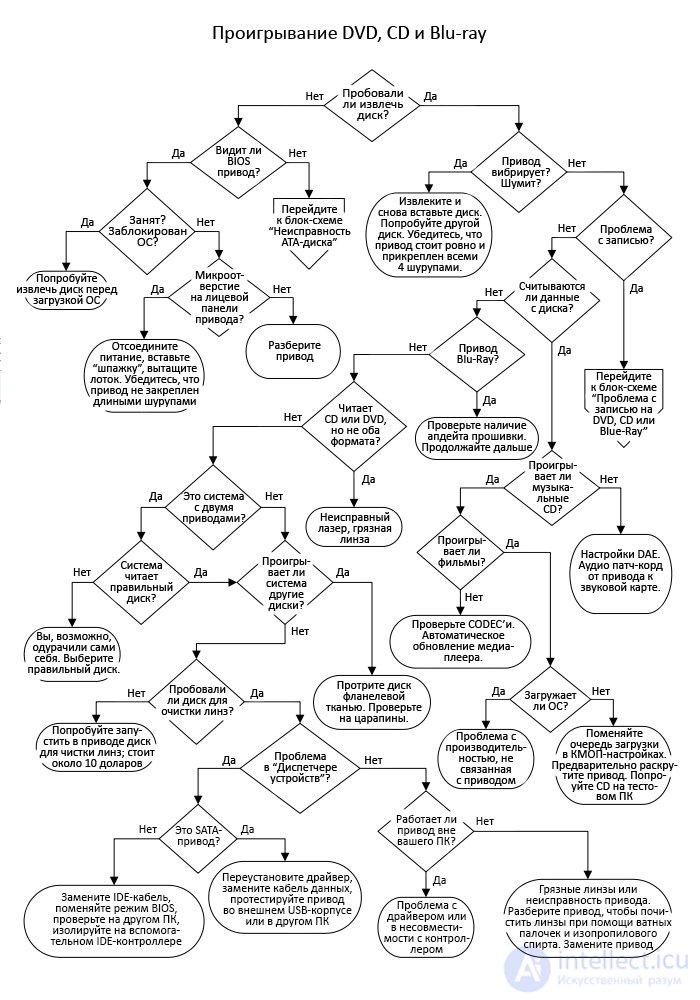

The most common and potentially most catastrophic problem that can arise with an optical disc is a jammed tray. Does the tray eject when you press the eject button? Press it once (like a doorbell), and then immediately remove your finger, otherwise you risk sending two commands to the tray at once - opening and closing. The tray will not open instantly if a disc is currently playing in it, and the OS can simply ignore the command to stop and open the tray. If you are trying to eject a music CD or DVDusing the media player (by clicking on the soft eject button on the screen) and you can't, try pressing the hardware button on the drive itself. If this is a newly installed drive, be sure to secure it with short screws (which came with the drive) and not with long screws that might block the mechanism. If there is a disc in the drive and the PC cannot read it, check if the power cable is connected to the back of the drive.

Turn your PC off and on , and then try again. If the tray still does not come out, reboot again and see if the drive is recognized by the BIOS . Some branded PCs do not show the installed hardware on the boot screen, so in order to find out this information, you will have to go to CMOS settings . If the BIOS does not detect the drive, go to the ATA Drive Failure flowchart, but also keep in mind that it may have simply become unusable.

Before you start disassembling the PC , check if the tray is blocked by any program. It may not come out because some program is using the disk. If the OS driver works as expected, the hardware eject button on the drive will interrupt any program that is working with the drive. The easiest way to check if any software is interfering with hardware tray ejection is to restart your PC and press the eject button before Windows boots . It also makes sense to look into the properties of the drive through the icon in the "My Computer" menu. Some media players may block the hardware eject button, but in this case, if everything is working as it should, the disc can be ejected with the software button of that media player.

If the BIOS and OS recognize the drive, then the problem is with the stuck drive. Hence, the next step is to locate the micro-hole in the front of the CD or DVD drive . Turn off the PC , disconnect the power cable, take a paper clip (it is better to use a paper clip, because it is stronger and more comfortable than a needle or, for example, a pin) and straighten it so that you get a "skewer" about 4-6 centimeters long. Carefully slide this "skewer" through the pinhole and push until you feel it release the hitch mechanism.
This usually forces the tray to open slightly, but sometimes you have to pry it a little in order for it to begin to open slightly. If the tray is open enough for you to grip it with your fingers, pull it out and remove the disc from it. If the drive's bezel is deformed during the ejection process, causing the disc to become stuck, it is best to remove the drive from the PC and replace the drive's bezel.
If you still fail to remove the tray, but you still need to remove the disc, you just have to disassemble the drive. The chances that this drive can be repaired are extremely small, since retrieval problems often indicate a broken mechanism, for which replacement parts are unlikely to cost much less than a new drive.

Does the drive make the whole PC shake while spinning? Does he make noise? Make sure the drive is straight and secured with all 4 screws. High speed drives can vibrate like crazy due to disc balance issues. These problems can arise not only from the fact that a dog or child can break off a piece from the edge of the disc, but also because of an unevenly applied inscription or image. Try ejecting and re-inserting the disc. Do not continue to use a drive that vibrates a lot, even if the disc plays normally. This can lead to destruction of the disk (at high speeds, the disk can simply crack) and also not very good for other components of your PC (because of this, in particular, it can open connections or something worse). If only some disks are causing this problem, then they are the problem.Otherwise, it makes sense to replace the drive.

Is there a problem with burning to DVD , CD or Blu-Ray ? If so, go to the flowchart “Problem Writing to DVD, CD, or Blue-Ray”. But if you're having trouble playing or loading a factory-burned disc that is in a burnable drive, stay here. It is now very difficult to distinguish between a factory-made disc and a home-recorded disc because of the fact that very high-quality text / images can be easily printed on “home” discs. The readable side of the factory disc is usually silver, while the “home” side is gold, green, or a combination of two shades of silver.

Does the drive read discs? When you put a disc (be it software , video or music) into the drive, does it detect the presence of a disc? Does it allow you to view its contents? At this stage, it doesn't matter if you can install the software , watch a movie or listen to music from this disc. The question is different - does the drive see that there is some information on the disk?

Is the problem with the Blu-ray drive? Manufacturers PC is not too concerned about standards support Blu-Ray , resulting in software support for Blu-Ray , too, leaves much to be desired. When a new OS or program appears, the drive may not only require a new driver, but also a firmware update from the drive manufacturer. Except for checking for a firmware update, solving problems with Blu-Ray drives is no different from solving problems with DVD drives .

Does the drive play CD but not DVD , or DVD but not CD , or Blu-Ray but not DVD (etc. in various combinations)? To read data from optical discs of different generations, lasers of different colors (light sources with different wavelengths) are used, passing through different lenses. Manufacturers are turning inside out trying to make backward compatibility between CD and DVDwith just one laser, but some models use multiple lasers and mechanically interchangeable lenses. This means that a failure of one laser or one dirty lens will be enough for the drive to stop playing discs of one generation, but continue to play discs of another. Check how the drive behaves with other factory disks and try cleaning it. If all else fails, the drive needs to be replaced.

Can you listen to a music CD through speakers? This means that your OS can play sound through the speakers. If not, go to the Sound Problem flowchart. First, make sure the CD is not muted in the Windows Volume Mixer . Second, if there is an audio jack on the front of the drive, plug in cheap headphones (if available) and check if a CD plays . One way or another, if the CD is spinning, and the playing time of the track in the media player continues to run, it means that the drive is playing the CD . New drives support DAE ( Digital Audio Extraction ) technology , and someSATA drives do not support legacy analog audio output at all. If you have a relatively new drive, check the DAE settings in the drive properties.
If we are talking about an old drive - SATA and PATA ( IDE ) - then it will require an analog patch cord. The problem may be that the audio patch cord coming from the drive is not connected inside the case to the sound card or the motherboard's audio port, or that the volume of the device may have been turned off in the Windows volume mixer . The easiest way to test the patch cord connection (3-4 wires) without opening the PC case is to try a multimedia disc like a game disc. The point is that the sound encoded in the game bypasses the digital-to-analog converter ( DAC ) for music CDs . Also, if your PC is equipped with two drives, then you may have connected the patch cord leading to the sound card to only one of them.

If your drive does not play DVDs that a TV DVD player normally plays , then the problem is usually CODEC.(COder / DECoder). First check the movie in your TV player to make sure everything is fine with the disc. The media player you are using may display a specific error message - such as that in order to play a movie, you need to set a certain resolution or a certain number of colors in the screen properties. Or the player may report that it cannot find a decoder (CODEC) to start this disc. It may happen that the drive refuses to play a movie that was working just yesterday - due to the fact that your media player could download an automatic update after you next went online, which eventually made the version of CODEC you installed obsolete.
On the Internet you can find many people trying to sell CODECs, but if you ignore the ads, you can find a free update of the program. You may also find that the disc cannot be started due to the new copy protection system - even though you did not make any attempts to copy it. The cause of this problem is also in the software , but its solution may depend on various factors, so I advise you to look for it on the Internet. It may turn out that the only way to make your DVD drive compatible with the new copy protection system is to update its firmware. If the firmware for your DVD driveno, then things are bad. This means that from a certain point you will only have to buy discs from studios that make their discs compatible with your model's DVD drives .

Does your system refuse to load bootable DVDs or CDs like OS discs released within the last 15 years? Go to CMOS Settings and edit the boot queue with the optical drive installed first. This is usually not necessary for new PCs with an uninitialized hard drive, but it often helps to fix the problem. Some older high-speed drives take too long to spin up the disk, which prevents them from telling the BIOS.the presence of a boot disk. Sometimes this problem can be worked around by opening and closing the tray, which should cause the disk to spin up, and immediately after that clicking on Reset. If you're lucky, you can synchronize these actions, and the BIOS can see the boot disk while the drive is still running. Also check the boot disk on another PC , and if this boot disk was burned at home, then it is better to check it on a different PC where it was recorded.
If your drive is reading data, playing movies and music, loading bootable discs, and not vibrating or making noise, then this is most likely a PC performance issue . Try closing other programs and open Windows Resource Monitor to see if the CPU and RAM are overloaded .

Do you have two drives installed - one for Blu-Ray and one for DVD ? Confusing them is as easy as shelling pears, and as a result, you may be trying to run a Blu-Ray disc on a DVD drive , which usually ends up in complete failure. A few years ago, a 2-drive combination of a CD recorder and a DVD player was often installed in a PC , but a DVD player may simply not be able to read a CD that was literally a couple of centimeters away. Look for discs on the drive for compatibility with different types of discs - Blu-Ray discsmay not be fully backward compatible. If you are having problems reading a disc, go to the flowchart "Problem Writing to DVD, CD, or Blue-Ray." Some older PCs may have a CD-ROM (drive that reads discs) and a CDR (drive with a write function) at the same time .

Are you trying to read a disc inserted in the correct drive? If you have two drives, make sure the OS is accessing exactly the drive you inserted the disc into. I somehow fooled myself by starting to tinker with the OS settings after blindly believing in an incorrectly assigned drive letter, and a few months ago I came across a client who, according to him, did not work one of the two drives, but as a result it turned out that he had simply pasted incorrectly labeled stickers on the drives. Many drives have a dedicated LED to indicate their activity. Make sure the drive you inserted the disc into has this LED on.

Does the drive read other discs? If you have a problem with burned discs, try the factory disc. If the factory disk works fine, then the problem is with the compatibility of the disk or drive, and it can hardly be cured with any settings. Wipe the disc with a soft flannel cloth. The discs are made of plastic, so you cannot use solvents. Scratches can render the disc unreadable, including deep scratches on the top of the disc (the one with the lettering / image). they can damage the bottom of the disc — the one that contains the data. Try a different disc reader before discarding the disc, as it might just be the drive you're trying to read it on.

Have you tried running a lens cleaning disc in the drive? It costs about $ 10 in stores (more expensive in online stores). These discs clean the lenses through physical contact - while the disc is spinning, its brushes repeatedly touch the lenses, thereby cleaning them. According to many reviews on sites like Amazon , these cleaning discs tend to solve user problems. Since the cleaning disc will rotate at high speed inside the drive, do not try to improve this process by adding isopropyl alcohol to the brushes, as centrifugal force can spray the drive electronics with it.

Is the drive not showing up in the My Computer menu or is it flagged in Device Manager with an error flag? The very first step is to reinstall the driver. Uninstall the drive driver in Device Manager, reboot and let Windows install the driver again. If the drive starts the OS disc , but the drive does not appear in Device Manager, it means that the BIOS recognizes the drive correctly, but Windows does not. Check if your antivirus is functional and download / install on PCthe best (with the highest user ratings) virus and malware scanners. Perhaps some malware is interfering with the drive and needs to be removed. Also see if there is an update for the drive firmware on the manufacturer's website.

If you are using a DVD or Blu-Ray recorder / player with SATA interface (they were released relatively recently), then it has no Slave / Master jumpers , nor problems with using a common cable. If this is a new PC , make sure the data cable is not connected to the SATA RAID controller . In addition, the cause could be a faulty SATA cable or an incompatibility with the BIOS , and the surest way to find out what is wrong is to plug the drive into another PC or an external 5.25 " USB enclosure .
If you are using an IDE drive (they started out a long time ago), then the problem is usually a cable or Slave / Master conflict . If the drive along with the hard disk is connected to the master IDE controller and is set as Slave , connect it to the slave IDE controller and set as Master (one more ribbon cable is required). If you already have a component that acts as an auxiliary to Master Master 'and try to make the accessory drive the Slave ' om. It is also possible to temporarily replace the auxiliary master - just to check if the drive is working.
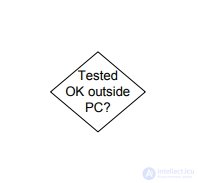
Does the drive work when connected to an external USB enclosure or another PC ? If yes, then the problem is either in the controllers on the "motherboard", or in the drivers, or in hardware incompatibility.
If the drive does not work on another PC or in an external USB enclosure , then it is defective. Before throwing out the drive, it makes sense to disassemble it and try to manually clean the lenses with a cotton swab and isopropyl alcohol. To get to the lens, you usually need to disconnect the bottom of the drive housing and then the rest of the housing and the PCB. Be careful with ribbon cables as if handled carelessly, they can easily be damaged. I advise you to take a look at YouTube - there are many good videos with instructions for assembling / disassembling drives.
Comments
To leave a comment
Diagnostics, maintenance and repair of electronic and radio equipment
Terms: Diagnostics, maintenance and repair of electronic and radio equipment