Lecture
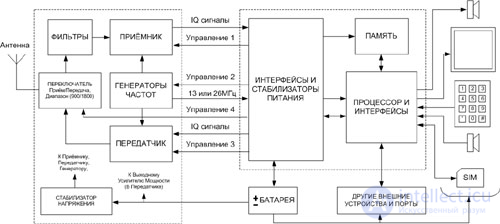
consumer risk priority parameter (RPZ):
RPZ = B x A x E,
where B is the parameter of severity of consequences for the consumer;
A - parameter of the frequency of occurrence of the defect;
E is the probability parameter of not detecting a defect.
Table 1 - Probable defects, their causes and consequences
|
Type of potential defect |
Consequences of a potential defect |
Potential causes of defects |
Remedy
|
B, score |
A point |
E, score |
RPZ, score |
|
|
Faulty display / sen-keyboard |
Does not show |
|
|
eight |
2 |
one |
sixteen |
|
|
No screen backlight |
7 |
3 |
2 |
42 |
|
|||
|
Single color screen |
eight |
2 |
one |
sixteen |
|
|||
|
Stripes in the image |
eight |
2 |
one |
sixteen |
|
|||
|
Dimmed image |
five |
four |
2 |
40 |
|
|||
|
Slow reaction to touch |
five |
6 |
2 |
60 |
|
|||
|
It is impossible to enter the menu, dial a number, make a call or answer a call, manage the functions of another phone |
eight |
one |
one |
eight |
||||
|
Faulty microphone / speaker
|
I can not hear the interlocutor / you |
|
|
eight |
four |
one |
32 |
|
|
You and the other person can hear, but bad |
6 |
four |
2 |
48 |
||||
|
Sound Distortion / Noise |
6 |
five |
2 |
60 |
||||
|
Missing / missing sound |
||||||||
|
7 |
four |
one |
28 |
|||||
|
Defective charge |
Not charging |
|
|
eight |
eight |
2 |
128 |
|
|
Fast discharge |
eight |
eight |
2 |
128 |
||||
|
Phone disconnect |
7 |
6 |
3 |
126 |
||||
|
Does not show battery indicator |
five |
2 |
one |
ten |
||||
|
No network / phone does not see the sim card |
Barring outgoing calls / messages |
- the contacts of the sim-receiver are broken;
|
|
eight |
2 |
2 |
32 |
|
|
Barring incoming calls / messages |
eight |
2 |
2 |
32 |
||||
|
Cellular signal icon is not displayed. |
five |
four |
one |
20 |
||||
|
The appearance of the inscription "emergency call" |
7 |
four |
one |
28 |
||||
|
No interaction with computer |
Cannot use the phone as a modem |
|
|
four |
6 |
3 |
72 |
|
|
Unable to exchange data |
five |
five |
3 |
75 |
||||
|
Internal memory malfunction |
Cannot save files |
|
|
five |
four |
3 |
60 |
|
|
The vibration does not work |
No vibrating alert |
|
|
five |
6 |
one |
thirty |
|
|
No image when taking photos / videos |
There is no possibility to photograph / record video |
- Damage to the lenses; - malfunction of the chip. - the penetration of the electrolyte capacitor to PP. |
|
five |
3 |
2 |
thirty |
|
|
Blueooth does not work |
Cannot find another device / cannot find your device; |
|
|
five |
6 |
2 |
60 |
|
|
Cannot transfer / receive files |
five |
five |
3 |
75 |
||||
|
Does not turn on / off |
five |
3 |
2 |
thirty |
||||
|
Mobile restarts / freezes |
Not user friendly |
|
|
6 |
five |
3 |
90 |
Comments
To leave a comment
Diagnostics, maintenance and repair of electronic and radio equipment
Terms: Diagnostics, maintenance and repair of electronic and radio equipment