Lecture
Many problems that arise with laptops, occur from the usual banal overheating.
In this article we will tell you about the important point of caring for a laptop, namely about cleaning the cooling system.
Unfortunately, very few laptop manufacturers and vendors focus customer attention on the need for timely prevention of the cooling system. Failure to follow a few basic rules for operating a laptop leads to its overheating and costly repairs. Remarkably, this damage is usually not covered by the warranty, since it falls under the item: “incorrect operation of the laptop”.
So, what is the cooling system of a laptop and how does it work? For cooling such hot elements as: processor, video card and “bridges” (main microcircuits controlling the operation of the whole laptop) are used: radiators, copper tubes filled with gas (for heat exchange with the radiator), and a fan (less often).


Heat from the hot elements goes to the radiator with a tube, ending with radiator grilles that are blown by the air flow from the fan. For better heat transfer between the heating element and the radiator adjacent to it, special thermal grease or special thermal rubber is used.
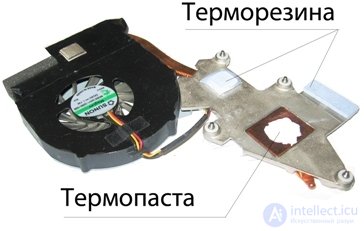
So that the fan does not rustle constantly, irritating during operation, there are thermal sensors on the board or in the processor that measure the current temperature of the element and give a signal to turn on the fan. This happens only when the temperature reaches a certain value. In this case, the fan turns on, blows the radiator and turns off again when the temperature drops. The fan speed also depends on the temperature, respectively, and the noise they make. Air is taken from the bottom of the notebook through special technological grids and blown out to the side or from the back of the notebook. In no case can not use a laptop on soft surfaces: on the bed, pillow, carpet and knees, because they impede the flow of cold air from the bottom of the laptop! Symptoms of problems associated with the cooling system are usually:
If the fan is unable to cope with the cooling and the temperature reaches a critical one, the laptop's protection system is triggered and it turns off. The next time you turn on the laptop, it either works even shorter or doesn’t turn on at all until it cools down. Unfortunately, this protection only works the first time and not all laptops. Further operation in such conditions results in the failure of the elements of the motherboard, or their damage due to overheating. Since the whole system works “according to the principle of a vacuum cleaner”, then dust, lint, pet hair get into the laptop with the air. All this settles on the front of the grille, and creates a so-called "plug" of dirt, similar to felt, and prevents the free circulation of air through the radiator.

There are two ways to fix this problem. The first of these is to disassemble the cooling system, mechanically removing the accumulated dirt and ALWAYS replacing the old thermal grease and, if necessary, thermal rubber, because over time they lose their properties. Sometimes it is necessary to lubricate or completely replace the fan. The cost and timing of this procedure depends on the availability of the cooling system. In some laptops, all this can be done through one of the covers at the bottom of the case. In some, to get to the cooling system, you need to disassemble the laptop completely. The second way is to blow the grille in the opposite direction to the flow, with compressed air, sold in special cylinders, or with a compressor under a small pressure in order not to damage the fan blades. ATTENTION!!! The second method can be used only if the cooling system is not very dirty, otherwise pieces of "felt" can get into the fan blades and jam it !!! Also, this method can be used as a preventive measure so that the dust does not have time to accumulate. It is necessary to carry out a full cleaning of the system at least once a year, sometimes in half a year, depending on the conditions of the environment in which the laptop is used. For powerful gaming laptops, it is recommended to use a cooling pad with an additional fan.

It increases the volume of circulating air and significantly reduces the temperature. But unfortunately, the amount of dust entering your laptop also increases. If the cooling system is heavily clogged, then the cooling pad will not help you! Watch out for the cooling system and your laptop will last much longer!
Comments
To leave a comment
Diagnostics, maintenance and repair of electronic and radio equipment
Terms: Diagnostics, maintenance and repair of electronic and radio equipment