Lecture
The architecture of a personal computeris the layout of its main parts, such as a processor, RAM, video subsystem, disk system, peripherals and input-output devices.
Computer architecture- a set of data types, operations and characteristics of each individual level. Architecture is related to software aspects. Aspects of implementation (for example, the technology used in the implementation of memory) are not part of the architecture [
There are several levels of computer organization (computer architecture), from two or more: [
Level 0
Digital logic level, this is the hardware of the machine, consisting of valves. See also Logic elements (latches), triggers, registers
Level 1
Microarchitectural level, interpretation (microprograms) or direct execution. Electronic circuits execute machine-dependent programs. A set of processor registers forms local memory. See also arithmetic logic unit.
Level 2
The architecture level of the command system, translation (assembler).
Level 3
Operating system level, translation (assembler). This is a hybrid level: one part of the commands is interpreted by the operating system, and the other by the firmware. See also virtual memory, files.
Level 4
Assembly language level, translation (compiler). The fourth level and higher is used to write application programs, from the first to the third - system programs. Programs in a form convenient for a person are translated into the language of levels 1-3.
Level 5
High level language. Programs in high-level languages are usually broadcast at levels 3 and 4.
A diagram illustrating the layered structure of a computer
Von Neumann architectureis a well-known principle of the joint storage of commands and data in computer memory. Computing systems of this kind are often referred to by the term “von Neumann machine. In general, when talking about von Neumann architecture, they imply the principle of storing data and instructions in one memory.
In 1946, D. von Neumann, G. Goldstein and A. Burks in their joint article outlined new principles for the construction and functioning of computers.
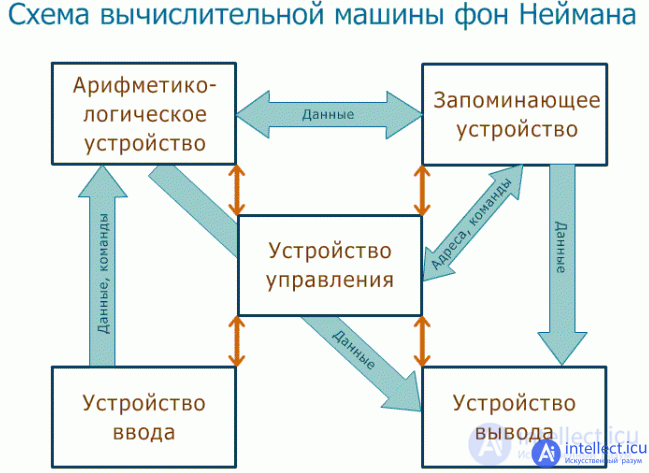
Von Neumann Principles:
The principle of program management
All calculations provided by the algorithm for solving the problem should be presented in the form of a program consisting of a sequence of control words - commands. Each command prescribes a certain operation from the set of operations implemented by the computer. Program commands are stored in sequential memory cells of a computer and are executed in a natural sequence, that is, in the order of their position in the program. If necessary, using special commands, this sequence can be changed. The decision to change the order of execution of program instructions is made either based on an analysis of the results of previous calculations, or unconditionally.
The principle of homogeneity of memory
Commands and data are stored in the same memory and are externally indistinguishable in memory. They can only be recognized by the way they are used; that is, the same value in the memory cell can be used both as data, and as a command, and as an address, depending only on the way it is accessed. This allows you to perform the same operations on commands as on numbers, and, accordingly, opens up a number of possibilities. So, cyclically changing the address part of the command, you can provide access to the sequential elements of the data array. This technique is called a modification of commands and from the standpoint of modern programming is not welcome. More useful is another consequence of the principle of homogeneity, when the commands of one program can be obtained as a result of the execution of another program.This feature is the basis of translation - the translation of program text from a high-level language into the language of a particular computer.
Targeting principle
Structurally, the main memory consists of numbered cells, and any cell is available to the processor at any time. The binary codes of commands and data are divided into units of information called words and stored in memory cells, and the numbers of the corresponding cells — addresses — are used to access them.
Binary coding principle
According to this principle, all information, both data and commands, is encoded with binary digits 0 and 1. Each type of information is represented by a binary sequence and has its own format. A sequence of bits in a format that makes sense is called a field. In numerical information, a sign field and a field of significant digits are usually distinguished. In the command format, two fields can be distinguished: the operation code field and the address field.
Harvard architecture- computer architecture, the hallmarks of which are:
The architecture was developed by Howard Aiken in the late 1930s at Harvard University.

In a pure von Neumann architecture, a processor at any given time can either read an instruction or read / write a unit of data from / in memory. Both actions cannot occur simultaneously, because the instructions and data use the same stream ( bus ).
In a computer using Harvard architecture, the processor can read the next command and operate on data memory simultaneously and without using a cache memory. Thus, a computer with Harvard architecture with a certain complexity of the circuit is faster than a computer with von Neumann architecture, since the flows of commands and data are located on separate physically unconnected hardware channels.
Based on the physical separation of the command and data buses, the bit depths of these buses may vary and physically cannot intersect.
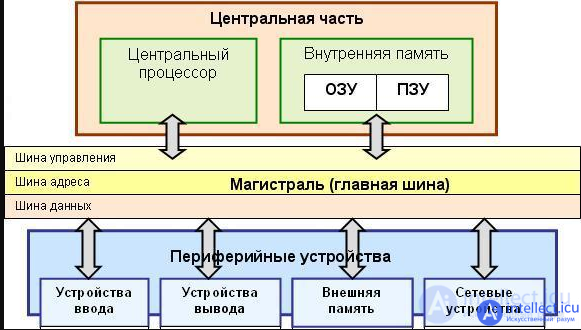
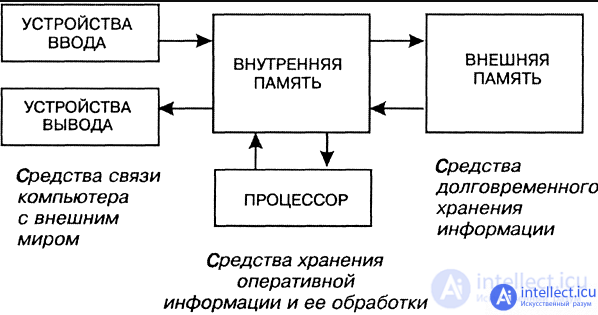
Chipset
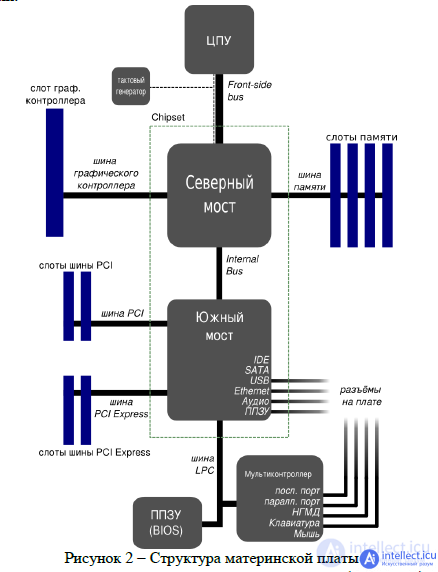
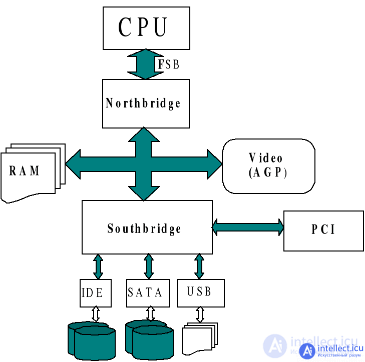
Back in the middle of the last century, computer boards contained up to two hundred microcircuits. The motherboard, which forms the basis of the computing system of a modern general-purpose computer, contains two main large microcircuits:
The capabilities of the external devices (video cards, hard drives, etc.) installed in the processor computer system depend on the chipset chipset.
Computing systems of modern general-purpose computers are most often built using the following architecture:
In addition to supporting dual- and quad-core Intel Core 2 Duo and Core 2 Quad processors, the new chipsets support a completely new type of DDR3 memory (along with the traditional DDR2-800), as well as a new generation of PCI Express 2.0 interface with doubled graphics bandwidth, and also work with Intel's new Turbo Memory technology to speed application downloads. G33 and G35 have integrated graphics with full hardware support for DirectX 10.
Motherboards based on Intel G33 Express and Intel P35 Express chipsets were the first of this series on sale.
Proizvoditelnost (speed) of the computer - the computer can process large amounts of information. It is determined by the speed of the processor, the amount of OP and the speed of access to it (for example, Pentium III processes information at a speed of hundreds of millions of operations per second)
Performance (speed) of the processor- the number of elementary operations performed in 1 second.
The processor clock frequency (synchronization frequency)is the number of processor cycles per second, and the clock cycle is the period of time (microseconds) during which an elementary operation is performed (for example, addition). Thus, the clock frequency is the number of pulses generated per second that synchronize the operation of computer nodes. It is the PM that determines the speed of the computer
The PM is set with a special chip “clock frequency generator”, which generates periodic pulses. A certain number of clock cycles is allocated to the processor performing each operation. Frequency of 1 MHz = 1 million clock cycles per second. Exceeding the clock threshold leads to errors of the processor and other devices. Therefore, there are fixed clock speeds for each type of processor, for example: 2.8; 3.0 GHz and so on
The capacity of the processoris the maximum length (number of bits) of the binary code that can be processed and transmitted by the processor as a whole.
Bit depth is associated with the size of special memory cells - registers. The register in 1 byte (8 bit) is called eight-bit, in 2 byte - 16-bit, and so on. High-performance computers have 8-byte registers (64 bits)
The number and volume of processor cachesis the internal memory of the processor, which speeds up the processing of frequently performed operations for the PC. There are 3 levels that distinguish between the amount of memory per core:
Cache is much faster than RAM.
Thenumber of processor cores processors with the number of cores from 2 to 8 or more. The presence of several cores is not the only thing on which the operation of a PC depends. Important and the amount of flow
Access time- The performance of the modules is operational, this is the period of time required to read min portions of information from memory cells or write to memory. Modern modules have access speeds in excess of 10ns (1ns = 10-9s)
The amount of memory (capacity)is the maximum amount of information that can be stored in it.
Density- the amount of information recorded per unit length of the track (bit / mm)
Information exchangerate - the speed of writing / reading to the medium, which is determined by the speed of rotation and movement of this medium in the device.
Operational (internal) memory. RAMRAM consists of many cells, each cell having its own unique binary address. Each memory cell has a capacity of 1 byte.
In personal computers, the amount of address space of the processor and the amount of actually installed RAM are almost always different.
RAM is implemented in hardware in the form of various types of memory modules (SIMM, DIMM) and various sizes (from 1 to 256 MB). Modules differ in their geometrical sizes: obsolete SIMM modules have 30 or 72 contacts, and modern DIMM modules have 168 contacts.
Long-term (permanent) ROM memory. As external memory, information carriers of various information capacity are used:
System FrequencyFront Side Bus (FSB, system bus) is the bus that provides the connection between an x86 / x86-64- compatible central processor and internal devices.
As a rule, a modern personal computer based on an x86- and x64-compatible microprocessor is arranged as follows:
Since the processor works with memory via FSB, FSB performance is one of the most important parameters of such a system.
hard drives (up to several terabytes),
Comments
To leave a comment
Computer circuitry and computer architecture
Terms: Computer circuitry and computer architecture