Lecture
When implementing a communication plan , it is necessary to be guided by a number of principles for the most optimal use of resources and obtaining a planned result - a reaction from the target audience. For these purposes, it is recommended to follow a number of principles [5] on the construction of the content of an informational message.
1. Show respect to the recipient
One should be attentive to the peculiarities of different audiences: each project participant is differently interested in the final result of the project and has his own opinion about the project. For each interested party, the content of the information message must comply with the rule CLEAR:
o C (Connected) - connected: should be connected with the activity of the project participant as an employee of the organization or as an interested person of the project;
o L (List next steps) - a list of necessary actions: what needs to be done in the near future;
o E (Expectations) - waiting: a clearly formulated image of the success and failure of a project to understand what results should be sought and what outcome to avoid;
o A (Ability) - opportunities: a list of ways, methods and means to achieve the goal;
o R (Return) - return: what exactly the corresponding participant will receive from the application of his efforts to the designated task.
It is recommended to use this model (CLEAR) as a checklist every time you develop a communication content.
2. Historical context
It is necessary to get acquainted with the previous professional history of the relevant interested party - this aspect has a considerable influence on the content of the message and the method of its implementation.
3. Simple and concise messages
It is recommended to avoid long and cumbersome informational messages, and mainly to use short and capacious, containing one thought at a time. At the same time, when sending parts of a (potentially) long message, it is extremely important to make sure that the relationship between the parts is presented sufficiently clearly.
4. Corporate vocabulary and terminology. It is preferable to use the company’s accepted terms and jargon when communicating; this will create an image of “one’s own person” - the chances of success of communication are greatly enhanced by the use of local speech units.
5. Accurate formatting and layout
A neatly formatted message is more likely to be read, if only for aesthetic reasons. Another important point that should be taken into account is the different propensity to perceive information, which is characteristic of different people. In this respect, visuals, kinesthetics and audials are typically distinguished.
In tab. 16.1 describes the key aspects that need to be controlled by implementing project communications.
Table 16.1. Checklist for the implementation of communications
Aspect | Description |
purpose | Is the purpose of the message clear? |
Causes and need | Does the message contain information about the reasons and the need for the project? |
Actions | Is the set of actions formulated by the project participants based on the results of familiarization with the contained information? Is their target behavior described? |
To (target audience) | Who is and who is NOT the target audience of this informational message? |
Who (sender) | Has a person been identified who is best suited to initiate this message to the appropriate target group? |
Channel | Has a communication channel been identified that is most suitable for initiating this message to the appropriate target group? |
Urgency | How urgent is this informational message? |
Feedback | How critical is receiving a response / feedback? If so, is the appropriate infrastructure organized for this? |
Definition of roles
According to Haloppen [5], the starting point for the planning of any training activity is to determine the target audience, which is the assignment of organizational roles to future users of the system. In accordance with the best practices, it is customary to form organizational roles based on the security profile of the system being implemented. Thus, the role is essentially a limited set of transactions in the system. Most often, roles are formed no earlier than 2-3 months before the start of productive operation, although it makes sense to do this a little later — and if a sufficient degree of detail is provided for modeling the projected processes, this can be done at the design stage.
Examples of typical roles implemented in ERP systems:
Defining the roles of specific individuals
Based on information on the current organizational and staffing structure, its planned state, projected business processes and current qualifications of employees, each employee is assigned a specific role. The assignment is done by organizing focus groups, interactive surveys via intranet or email. Next comes a formal confirmation of the distribution made.
Course definition
A training course on an IP implementation project is a combination of learning objects that are stored as interchangeable and complementary modules in a data repository. This approach greatly increases the flexibility of the training program and allows you to reuse individual fragments (modules) in different courses (see. Fig. 16.1).
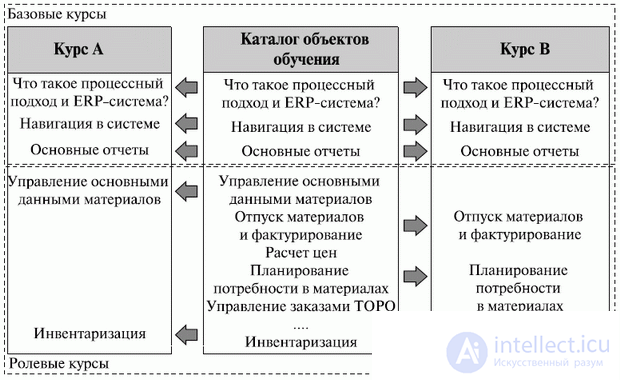
Fig. 16.1. Learning Objects (adapted from [5])
Although there are no strict rules for the formation of the course, it is recommended to adhere to the following order: the course (or rather, its role) should correspond to the process, and the object of training should be a subprocess.
Examples of typical courses:
Allocation of training courses and roles
Often, in IT projects, when planning training, there is a direct “linking” of specific users to the courses. Such an approach may lead to the fact that some aspects of the competence that the user must possess are unrecorded. Using the concept of roles, acting as a flexible link between the user and the course, allows not only to make a deeper analysis of training needs and clearly identify the necessary learning objects for existing roles, but also to develop a course for employees with fundamentally new roles. The result of this learning planning step should be a list linking specific users to the courses through their roles.
Obviously, a user may have more than one role, and this implies the need to train a given user in more than one course.
Determining the duration of courses
After assigning courses and roles, it is necessary to accurately determine the duration of training. The duration of the course describes the amount of time for which the employee will be suspended from performing their standard duties for training. It is necessary to be prepared that determining the duration will require more than one round of negotiations with middle managers.
For planning the duration of classroom courses most often use discreteness equal to half of the working day (4 hours). When planning training, one must, among other things, take time to prepare the material (especially if the course is unique). Depending on the quality of the course, the ratio of the course duration in days with respect to the course preparation time will vary from 1 to 8 to 1 to 13. [5].
Definition and planning of training sessions
Having information about the total duration of the course, it is necessary to determine the training sessions and set the dates for them. The result of this step is formed combinations of courses, students and a set date for the courses. Through the use of the concept of "user role" and the produced ratio of courses and roles, you can accurately determine the number of students who will attend a certain course.
Thus, the learning planning process implemented at the design stage can be schematically represented (see Fig. 16.2).
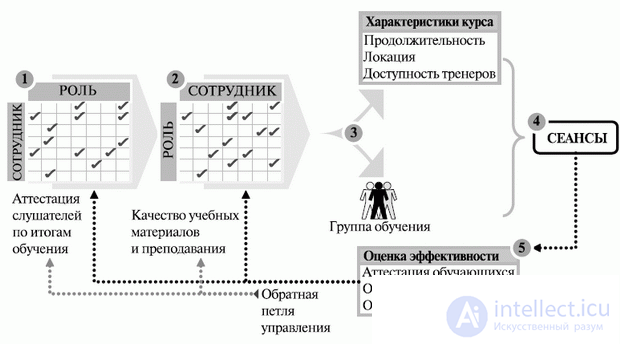
Fig. 16.2. Planning user training (adapted [5])
When scheduling, situations may arise when the project’s end date on the schedule will be later than the project completion date, approved by the customer, or, conversely, earlier; more often this situation occurs at the stage of project execution or when detailed planning of the next phase occurs ( the oncoming wave method ). One of the most effective ways to produce an optimal reduction in the planned project duration is to use the schedule compression method. Compressing the schedule shortens the project schedule without changing the project content, while maintaining the time limit, required dates, or other goals specified in the basic project schedule . Schedule compression methods: compression and fast pass.
With the compression method, an analysis of the trade-offs of the cost and timing is carried out to determine the possibility of maximally compressing the deadlines with minimal additional costs. Compression does not always provide an acceptable solution and can lead to an increase in project costs. Quick pass is a special case of schedule compression. With a quick pass, operations , usually performed sequentially, are carried out with some overlap or in parallel. A quick pass can lead to improvements and increased risk.
Many of their own practices know that reducing some operations is more expensive than cutting others.
To determine which operations will be cheaper to reduce, a cost / time slope is calculated , which characterizes the cost of reducing the duration of the operation by one day. To calculate the steepness of each operation, use the following formula:
Formula 4 Calculation of cost / time slope
Steep cost / time = (compressed cost - normal cost) / (normal duration - compressed duration).
The calculation of the slope allows you to determine the operation, the compression of which will have the lowest cost . It should also be noted that only operations that lie on a critical path are subject to compression. Compressing non-critical operations increases the total cost of the project without scheduling reduction. Thus, the process of reducing the project timeline must begin with operations of the critical path, the compression of which has the lowest cost .
There are five golden rules for schedule compression.
1. Compress only operations lying on a critical path.
2. Compress one temporary unit of the schedule in one step (for example, one day in one step).
3. When there are several critical paths, compress them all at the same time.
4. First, compress those operations of the critical path that have the lowest compression cost (least cost / time slope).
5. Do not compress non-critical operations.
The project is at the planning stage, its execution has not yet begun. The Big & Co company, as the party responsible for the planning and execution of the work, submitted the schedule of design works for approval to the management of the client company ClientCompany. The management of "ClientCompany" required to reduce the time of the project by three days. In tab. 16.2 a list of operations, the sequence of their execution, duration; Based on this information, it is necessary to compress the project schedule with an optimal cost orientation.
The sequence of actions that must be taken to solve the problem is reduced to the following set of steps.
Table 16.2. The sequence and duration of design work
Job number | Operation description | No previous operations | No subsequent operation | Duration (days) |
one | Analysis of the "Conceptual Project" document | - | 2,3,7 | five |
2 | Deploying the test system | one | 5.6 | 12 |
3 | Development of a transition plan to productive operation | one | four | 3 |
four | Preparation and planning of end-user training | 3 | 9 | four |
five | Configuring and validating developed prototypes | 2 | 6.7 | 25 |
6 | Setting up a system management process, including data management | 2.5 | eight | 25 |
7 | Final configuration and confirmation of prototypes, implementation of ABAP-development and extensions | 1.5 | eight | 50 |
eight | Final integration testing | 6.7 | 9 | 20 |
9 | Delivery of results in the phase "Implementation" | 4.8 | - | 2 |
Total duration | 146 | |||
Determining the critical path of the project.
1. For more information on determining the critical path, see the “Developing a Project Schedule” section. Once again we draw the reader’s attention to the derivative nature of early finish and late start, which can be automatically calculated in MS Excel by a trivial substitution of formulas (see Formula 1, Formula 2) and stretching them over the whole range of project operations (see Table for an example 16.3).
2. Calculate the cost / time slope for operations that are on a critical path.
3. Identification of the operation on the critical path with the lowest cost of compression.
Table 16.3. Critical Path Calculation Results
Operation description | No previous operation | No subsequent operation | Duration (days) | ES | EF | LS | Lf | Time reserve |
Analysis of the "Conceptual Project" document | 2,3,7 | five | one | five | one | five | 0 | |
Deploying the test system | one | 5.6 | 12 | 6 | 17 | 6 | 17 | 0 |
Development of a transition plan to productive operation | one | four | 3 | 6 | eight | 106 | 108 | 100 |
Preparation and planning of end-user training | 3 | 9 | four | 9 | 12 | 109 | 112 | 100 |
Configuring and confirming developed prototypes | 2 | 6.7 | 25 | 18 | 42 | 18 | 42 | 0 |
Setting up a system management process, including data management | 2.5 | eight | 25 | 43 | 67 | 68 | 92 | 25 |
Final configuration and confirmation of prototypes, implementation of AVAR-development and extensions | 1.5 | eight | 50 | 43 | 92 | 43 | 92 | 0 |
Conduct final integration testing | 6.7 | 9 | 20 | 93 | 112 | 93 | 112 | 0 |
Delivery of results in the phase "Implementation" | 4.8 | 2 | 113 | 114 | 113 | 114 | 0 | |
Total duration | 146 | 225 | ||||||
4. Reduction of the identified operation by one day and recalculation of the critical path, taking into account the new duration of the selected operation.
See the result in the table. 16.4.
Table 16.4. The value of the steepness, the new value and the critical path of the project
Job number | Operation description | No previous operation | No subsequent operation | Duration (days) | Cost (thousand rubles) | Steepness | Duration new | ES | EF | LS | Lf | Time reserve | ||
Normal | Compressed | Normal | Compressed | |||||||||||
one | Analysis of the "Conceptual Project" document | - | 2,3,7 | five | 3 | 1400 | 1750 | 175 | five | one | five | one | five | 0 |
2 | Deploying the test system | one | 5.6 | 12 | eight | 1800 | 2050 | 62.5 | 12 | 6 | 17 | 6 | 17 | 0 |
3 | Development of a transition plan to productive operation | one | four | 3 | 2 | 150 | 210 | 60 | 3 | 6 | eight | 105 | 107 | 99 |
four | Preparation and planning training for end users | 3 | 9 | four | 3 | 350 | 450 | 100 | four | 9 | 12 | 108 | 111 | 99 |
five | Configuring and validating developed prototypes | 2 | 6.7 | 25 | 15 | 10,000 | 10,500 | 50 | 24 | 18 | 41 | 18 | 41 | 0 |
6 | Setting up a system management process, including data management | 2.5 | eight | 25 | nineteen | 1500 | 2100 | 100 | 25 | 42 | 66 | 67 | 91 | 25 |
7 | Final configuration and confirmation of prototypes, implementation of ABAP-development and extensions | 1.5 | eight | 50 | 45 | 11,000 | 11,500 | 100 | 50 | 42 | 91 | 42 | 91 | 0 |
eight | Final integration testing | 6.7 | 9 | 20 | 14 | 1850 | 2200 | 58 | 20 | 92 | 111 | 92 | 111 | 0 |
9 | Delivery of results in the phase "Implementation" | 4.8 | - | 2 | one | 60 | 120 | 60 | 2 | 112 | 113 | 112 | OF | 0 |
FINAL VALUE | 146 | 110 | 28110 | 30880 | 145 | 223 | ||||||||
NEW COST | 28260 | 113 | ||||||||||||
5. Analysis of the new critical path [in this example] showed that the operation that was to be compressed does not now lie on the critical path, and to shorten the schedule, operation No. 8 should be selected, which lies on the critical path and has a minimum compression cost.
6. Next, repeat steps 1-5, which will reduce the time for another day.
7. The calculation according to this scheme continues until the deadlines are reduced by the specified number of days.
Data for the schedule model (update) . Approved changes to the schedule information lead to the construction of new network diagrams of the project schedule . In some cases, the project schedule lags are so severe that they make it necessary to develop a new schedule with revised project start and end dates.
Baseline Schedule (update) . Adjustment of the basic schedule of the schedule can be made as a result of approved changes. Before creating a new baseline schedule, the original baseline schedule and the schedule model are saved to avoid losing historical data.
Measurement of efficiency - the deviation of the terms and the index of the implementation of the terms, calculated for individual elements of the SRI ; documented and communicated to project participants.
The requested changes in the project baseline may be caused by the analysis of deviations in terms of deadlines , verification of performance reports, performance measurement results and changes in the project schedule model. Запрошенные изменения обрабатываются для рассмотрения и утверждения в рамках процесса общего управления изменениями.
Рекомендуемые корректирующие действия - это любые действия, осуществляемые для приведения ожидаемого будущего исполнения расписания проекта в соответствие с одобренным базовым расписанием. Корректирующие действия часто требуют предварительного анализа первопричины отклонений для выявления плановых операций, которые на самом деле вызывают отклонение.
Активы организационного процесса (обновления) - накопленные знания о причинах возникновения отклонений, обоснованиях выбранных корректирующих действий и другие типы накопленных знаний.
Comments
To leave a comment
software project management
Terms: software project management