Lecture
HP 4000 laser printer. Model of the 1990s.
A printer (from the English. Print - print; syn. Printer) is a computer peripheral device designed to convert text or graphics to physical media from an electronic form in small quantities (from units to hundreds) without creating a print form. In this way, printers are different from printing equipment and risographs, which, due to the printing form, is faster and cheaper on large print runs (hundreds or more copies).
Multipurpose devices (MFPs) have become common, in which the functions of a printer, scanner, copier and fax machine are combined in one device. Such a combination is technically and conveniently rational at work.
Large format printers are sometimes mistakenly called plotters.
When printing graphic information is possible, printers are divided into alphanumeric (with the possibility of printing a limited set of characters) and graphic ones.
By the principle of transferring images to media, printers are divided into:
By the number of print colors
On color printers, CMYK colors are used as the basis for the color model:
In addition to the CMYK base colors, a color printer can be supplied with lights (Light Cyan and Light Magenta) that increase the visible resolution at low fill. In addition, orange and green are sometimes used (Orange and Green), slightly expanding the color fields of the print. Printers intended for printing on color materials are additionally supplied with white color.
By connecting to a data source (from where the printer can receive data for printing), or to an interface:
An infrared connection is only possible with the device in direct line of sight, while the radio-wavelength-enabled Bluetooth and Wi-Fi interfaces operate at a distance of 10-100 meters.
Some printers (mostly inkjet photo printers) have the ability to print offline (i.e. without a computer), possessing a flash card reader or an interface port with a digital camera, which allows printing photos directly from a memory card or camera. Printers supporting AirPrint technology make it possible to print documents and photos directly from mobile devices based on iOS without using a cable (the connection is made via Wi-Fi). AirPrint is available for the iPad, as well as for the iPhone and iPod Touch of at least the third generation. [one]
Network printer - a printer that allows you to receive print jobs (see Print queue ) from several computers connected to the local network. Network printer software supports one or more special data transfer protocols, such as IPP. Such a solution is the most versatile, since it provides possible printing from various operating systems, which is not the case with Bluetooth and USB printers.
Main article: Dot matrix printer
Dot Matrix Printer Amstrad DMP 3000

Epson FX-85 dot matrix printer
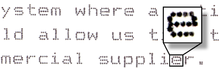
The principle of image formation in a matrix printer
Dot matrix printers are the oldest of the currently used types of printers, their mechanism was invented in 1964 by the Japanese corporation Seiko Epson. [ source not specified 1440 days ]
The image is formed by a print head, which consists of a set of needles (needle matrix), driven by electromagnets. The head moves line by line along the sheet, while the needles hit the paper through the ink ribbon, forming a point image.
The main disadvantages of matrix printers are monochrome (although color matrix printers existed at a very high price), a high noise level that reaches 65 dB, a very low speed (when printing multiple copies, speed is successfully compensated by the ability to print through carbon paper).
Interfaces - Standard bidirectional 8-bit parallel interface IEEE 1284, serial interfaces RS-232 and USB.
High-speed linear-matrix printers are also produced, in which a large number of needles are evenly spaced on the shuttle mechanism (frete) across the entire width of the sheet.
Matrix printers, despite their complete ousting from the household and office sphere, are still quite widely used in some areas (printing of commodity checks, banking - printing documents for carbon paper, etc.)
Ink ribbon
The ink ribbon of a matrix printer is designed to store stocks of the dye and deliver the dye to the print head.
The ribbon printer of the matrix printer is slowly rewound during the printing process, delivering fresh dye to the printhead, and there are two types of ribbons - closed in a ring (rewound only in one direction) and ribbons of limited length, equipped with a reversing rewinding mechanism. On some dot-matrix printers, if the rewinding mechanism breaks down, the finished tape can be rewound manually.
Over time, the ink ribbon is mechanically worn out - the print head literally cuts the ink ribbon in half. In some cases, you can extend the life of the ink ribbon, turning it over with the other side. If the tape is not yet worn, and the image has faded significantly, you can soak the tape with fresh ink and the color will be restored. With extremely rare use of a dot matrix printer, the ink ribbon suffers more from the trivial drying of the dye than from mechanical wear. Printed images fade out. It is enough to soak the dried ink ribbon with oil to lubricate household sewing machines and the color is restored.
Comparison with other types
Main article: Inkjet printer
See also: Continuous ink supply system

Epson CX3200 Inkjet Printer

Printer carriage equipped with Epson DX7 printheads

Lotus printer carriage, with Xaar128 printheads

Reducer of the drive of the carriage of the TechnoJet 160 printer

Material Drying Fans (Wit-Color400 Printer)
The principle of operation of inkjet printers is similar to matrix printers in that the image on the media is formed from dots. But instead of heads with needles, inkjet printers use a nozzle matrix (that is, a head) that prints liquid dyes. The print head can be embedded in dye cartridges (this approach is mainly used on office printers by Hewlett-Packard, Lexmark). In other models of office printers replaceable cartridges are used, the print head, when replacing the cartridge is not dismantled. On most industrial printers, ink is fed to the heads attached to the carriage through an automatic ink supply system.
There are two ways to technical implementation of the method of spraying the dye:
Inkjet printheads are created using the following dye feed types:
Comparison with other types (for photo printers)
Classification
By type of printed material:
In addition, there are inkjet printers for 3D printing of volumetric forms.
By type of ink used:
To destination:
По системе подачи чернил:
Структура: канистры с чернилами → помпа → фильтр → гибкий тракт → каретка → обратный клапан → субтанк, оснащённый датчиками уровня чернил → головка.
Структура: канистры с чернилами → помпа → фильтр → гибкий тракт → каретка → обратный клапан → субтанк, оснащённый датчиками уровня чернил и подключенные к вакуумной системе → головы.
The main characteristic of the printer on which the optical resolution depends most strongly is the type, number and location of the print heads on the carriage.
Photo printers and office printers are rarely equipped with more than one head for each color. This is due to low print speed requirements, and besides, the smaller the heads, the simpler and more efficient their calibration and convergence system is.
Large-format and interior printers are completed with two - four heads for each color.
In order to effectively dry and prevent material from sticking together, inkjet printers are equipped with printing field heating systems to blow printed material. On UV printers, ink is fixed by the radiation of lamp or LED emitters moving with the carriage. To reduce the burnout of the surface of the printed material under the action of UV radiation, when the carriage moves over unsealed areas, the emitters are turned off or closed with opaque curtains.
In office printers, the Continuous Ink Supply System (CISS) is also used to reduce the cost of printing and to improve some of the other printing characteristics, representing a kind of gravity-free ink supply system. The role of the damper plays a cartridge.
Currently, A4 and A3 inkjet printers are being actively replaced by color laser printers. This trend is due to significantly lower consumption and lower cost of consumables used for laser printing, ease of maintenance of color laser printers, which is reduced only to the replacement of toner and roller.
The most significant advantage of inkjet printing over laser is the length of a continuous print, limited only by the length of the web material. On laser printers, the print length is limited to the circumference of the intermediate carrier — the shaft or ribbon. On the largest laser printers, print lengths can reach a meter. On office inkjet printers, due to the extremely narrow specialization and automation of printers, the poor performance of Print Manager (Windows), the high cost of programs that replace Print Manager, such as FlexiSign, Caldera, etc., and the complete lack of mechanisms required for printing on roll media In most cases, it is impossible to implement continuous printing of unlimited length.
Main article: Sublimation Printer
Thermosublimation (sublimation) is the rapid heating of the dye when the liquid phase is passed. Steam is immediately formed from the solid dye. The smaller the portion, the greater the photographic breadth (dynamic range) of the color rendition. The pigment of each of the primary colors, and there may be three or four of them, is on a separate (or on a common multi-layer) thin polyester tape (Mitsubishi Electric thermo-sublimation printers). The printing of the final color takes place in several passes: each ribbon is successively pulled under a tightly pressed thermal head consisting of a set of thermoelements. They are heated, sublimate the dye. The points, due to the small distance between the head and the carrier, are stably positioned and are very small in size.
The serious problems of sublimation printing include the sensitivity of the applied ink to ultraviolet. If the image is not covered with a special layer that blocks UV light, then the paints will soon fade. When using solid dyes and an additional lamination layer with an ultraviolet filter to protect the image, the resulting prints do not warp and tolerate moisture, sunlight and even aggressive environments, but the price of photographs increases. For full color dye-sublimation technology you have to pay a lot of printing time for each photo (printing a single 10 × 15 cm image with a Sony DPP-SV77 printer takes about 90 seconds). Manufacturing firms write about a photographic breadth of 24-bit color, which is more desirable than real. Actually, the photographic breadth of color is not more than 18 bits.
The most famous manufacturers of thermal sublimation printers are Canon and Sony.
Comparison with other types (for photo printing)
Main article: Laser printer

HP LaserJet 4100TH Laser Printer
Technology - the progenitor of modern laser printing, appeared in 1938 - Chester Carlson invented a printing method called electrography, then renamed xerography.
The principle of technology was as follows. A static charge is evenly distributed over the surface of the photodrum by the charge-timetron (or the charge shaft), then the LED laser (in LED printers — an LED ruler) is removed at the right places, thereby placing a latent image on the surface of the photodrum. Next, the toner is applied to the photo drum. Toner is attracted to the discharged parts of the surface of the drum that retains the latent image. After that, the photodrum rolls over the paper and the toner is transferred onto the transfer corotron paper (or transfer roller). After that, the paper passes through the fusing unit, where the toner softens and is pressed into the paper structure, and the photoconductor unit is cleared of toner residues and discharged in the cleaning unit.
The first laser printer was the EARS (Ethernet, Alto, Research character generator, Scanned Laser Output Terminal), invented and created in 1971 at Xerox Corporation, and their mass production was launched in the second half of the 1970s. The Xerox 9700 printer could be purchased at that time for 350 thousand dollars, but it printed at a speed of 120 ppm.
Comparison with other types
The printing process consists in forming an image with a thermal print head on a special heat-sensitive paper, which turns black in the places of heating, forming symbols. [5] Simple and cheap, do not require coloring matter, but print quality is low.
Comparison with other types
3D printer - equipment designed to reproduce digital data (3D model) in the form of a solid model of an object, a finished part or product. The object is reproduced in layers, by creating and integrating individual sections.
The technology of reproducing three-dimensional objects (additive technologies) is the antipode of 3D-milling (subtractive technologies). The key difference is that with subtractive technology, all unnecessary is taken away from the blank, and with additive technology, the reverse process takes place - the body of the object is expanded.
Comparative table of advantages and disadvantages of these technologies:
| Technological challenge | Additive technology | Subtractive technology |
|---|---|---|
| Getting a freeform product | It is possible, besides this, it is possible to obtain a part in the internal cavity of another part or a complex shape of the internal cavity. | Maybe. |
| The material of the resulting product | A variety of polymers, including photopolymers, gypsum, powder metallurgy materials, metals, etc. | Virtually any material, with the exception of excessively crumbling (some types of rubber) or winding on the mill (fabric) |
| The accuracy of the shape of the product, the quality of the surfaces. | Usually low, determined by the combination of uniformity of deposition of layers of material and mechanical deformations of the material during operation, the surface of the product may have a substantial roughness. | Very high. It is possible to remove surfaces with edges of almost mirror purity, however, there are significant difficulties with cutting internal corners, the minimum radius of which is limited to the minimum diameter of the cutter. |
| The possibility of simultaneous application of the image on the product in the process of obtaining the | Perhaps when combining process technology with 3D inkjet printing technology. | Impossible. |
| The rate of receipt of the product | Depends on the total volume of the product and quality requirements. | It depends on the volume of the material being cut, on the physical properties of the material of the workpiece, the requirements for the quality of the product, the quality of the cutters used. |
| The possibility of further processing of the resulting product | Depends on the material of the product. If you need high-quality paint, rough surfaces should be modified. | Depends on the material of the product. |
| Environmental requirements, operating conditions, impact on the environment of operation. | Similar to the requirements for the operation of office or industrial equipment. indoors. Some materials used in additive technology do not tolerate high environmental humidity (gypsum powder hardens). The optics of laser devices of an ad hoc production do not transfer work in a room with high dustiness. | The quality of processing depends little on the environmental conditions (with the exception of extremely low temperatures, at which lubrication thickens in bearings or extremely high temperatures, at which the control electronics overheat). Milling creates an increased level of noise, increases the dustiness of the room, has a significant power consumption. Office space and small workshops are unsuitable for the installation of the router. |
3D inkjet modeling devices
Inkjet modeling device, the design is very similar to a conventional inkjet printer. The key difference is the presence of a mechanism for layer-by-layer deposition of a polymerized or hardening material on the surface of each working layer. In the process, polymerizable or hardening material is applied on each newly formed layer. After applying each layer of inkjet printhead, in those areas where the polymerized or hardening material should harden causes polymerizing additive or other curing activator. The cycle is repeated until the completion of the formation of a solid inside the array of non-polymerized powder material. Often, gypsum is used as a working material, which hardens on contact with ordinary, cheap water-based ink for inkjet printing.
3D laser modeling devices
In the process of laser 3D-modeling devices, a liquid photopolymer is applied to the desktop in layers. After applying each layer, in those places where the photopolymer should harden, the surface of the photopolymer is illuminated by a laser beam. Thus, the object is built up in layers. After the formation of the last layer is completed, it is sufficient to remove the solidified object from the liquid photopolymer.
In addition, there are 3D laser modeling devices, in which instead of a photopolymer metal or polymer powder is used, which, when forming each new layer, is laser baked to a solid state. Laser sintering technologies may differ in the type and power of the laser emitter used.
3D modeling devices based on plastic extrusion
In such devices, for the future product, by continuous extrusion, polymer melt is applied in the form of a jet, with a diameter of several tenths of a millimeter to several millimeters. Gluing together, the layers form the future product. The three-coordinate kinematic system, similar to that used in writing or cutting plotters or engraving milling machines, controls the extruder movement. Also known special extruder nozzles on a conventional CNC milling machine, converting it into a 3D-modeling device.
3D printers for printing on volumetric objects (on 3D-objects) [6]
Unlike traditional printers, which in one way or another create an image on flat carriers - on paper, film or metal foil, 3D printers can apply the image to three-dimensional (three-dimensional) objects, such as mugs, mobile phones, souvenirs, key chains, pens and other most common products.
In contrast to pad printing, a 3D printer does not require the manufacture of printing forms, ink information, and can quickly print, including full-color, in arbitrarily small print runs.
The work of 3D printers, as a rule, is based on the use of inkjet printing, like inkjet printers, only the paper pulling mechanism is replaced by a device orienting the object to be printed during printing.
Also known are 3D-printers, carrying out full-color printing on the nails of the hands or feet, which is successfully used in this form of manicure, as Neil-art.
The first printer, called UNIPRINTER, was created in 1953 by Remington Rand for the UNIVAC computer. The main element of such a printer was a rotating drum, on the surface of which were embossed images of letters and numbers. The width of the drum corresponded to the width of the paper, and the number of rings with the alphabet was equal to the maximum number of characters in a line. Behind the paper was a line of hammers powered by electromagnets. At the time of the passage of the desired symbol on a rotating drum, a hammer hit the paper, pressing it through the ink ribbon to the drum. Thus, in one revolution of the drum it was possible to print the entire line. Then the paper moved one line and the machine printed on. In the USSR, such machines were called alphanumeric printers (ADCs). Their printouts can be recognized by a font that resembles a typewriter font and “jumps” letters by string. The output speed of the drum printer was and remains the highest among all known printing devices, but it was far from being the limit of the capabilities of this technology. Printing was made on roll paper, which is why the system analysts called the result of the printout “sheet”.
By the principle of action were a hybrid of drum and typewriter. Имели один набор букв, располагающийся на гибких лепестках пластмассового диска. Диск вращался, и специальный электромагнит прижимал нужный лепесток к красящей ленте и бумаге. Так как набор символов был один, требовалось перемещение печатающей головки вдоль строки, и скорость печати была заметно ниже, чем у барабанных принтеров. Заменив диск с символами, можно было получить другой шрифт, а, вставив ленту не чёрного цвета — получить «цветной» отпечаток. Для этого в наборе команд принтера могла присутствовать команда «пауза». [7]
Кроме ромашки, деталь с литерами могла иметь форму наперстка, (усеченного) шара [5] или даже гусеничной цепи ( chain printer ).
Основная статья: Интернет-принтер
В последнее время на рынке офисной техники появились принтеры, программное обеспечение которых поддерживает непосредственное подключение к Интернету(обычно через роутер), что позволяет такому принтеру функционировать независимо от компьютера. Такое подключение обеспечивает ряд дополнительных возможностей:
Эра домашних принтеров началась с 1985 года, когда на рынке появились принтеры LaserJet от Hewlett-Packard и LaserWriter от Apple Computer.
В 1981 году термическая технология струйной печати была представлена на выставке Canon Grand Fair. В 1985 году — появилась первая коммерческая модель такого монохромного принтера — Canon BJ-80, в 1988 году появился первый цветной принтер — BJC-440 формата A2, разрешением 400 dpi.
Краситель (чернила, тонер), используемый в принтере, обычно хранится в картриджах.
Производители принтеров рекомендуют заправлять их принтеры чернилами/тонером их же производства, однако, технически предотвратить использование чернил/тонера от сторонних производителей сложно (как и сделать автомобиль, работающий только на бензине от производителя автомобиля). Покупка так называемых фирменных картриджей обходится дороже, чем перезаправка картриджей чернилами или тонером от сторонних производителей.
Существует целая отрасль производителей чернил, которые поставляют их производителям принтеров по OEM-соглашениям, а также напрямую пользователям под своей торговой маркой, например, inktec , ink-mate . В современных моделях принтеров Canon используются картриджи Fine со встроенным чипом, который контролирует подачу и уровень расхода чернил. Но это не мешает перезаправке таких картриджей, даже без перепрограммирования чипа, если после перезаправки остается информация, что чернила закончились, принтер печатать не отказывается, лишь сообщает о перезаправке.
Картриджи допускают неоднократную их заправку, при соблюдении определённых требований (требуются либо совместимые чернила, либо промывка картриджа и головки, для струйных принтеров).
Кроме картриджной системы заправки, для струйных принтеров существует и система подачи чернил из внешнего сосуда (т. н. СНПЧ).

Головка Xaar382(после двух лет пробега)

Вскрытие головки Xaar 382

Внутренности печатающей головки Xaar 382

Печатающая головка Spectra-128"SkyWalker"

Печатающая головка Spectra-128"SkyWalker" (распилена)

Распил печатающей головки Xaar 128
Определение:
Печатающая головка является весьма дорогостоящей деталью принтера, стоимость некоторых типов печатающих головок, применяемых в широкоформатных принтерах доходит до 100тыс руб.(для некоторых голов Spectra) [9] и выше. Кроме этого печатающая головка, в большинстве случаев является расходным материалом - очень дорогостоящим расходным материалом, который, при небрежном отношении к работе может быть, с легкостью поврежден. Для надежной и стабильной работы печатающей головки необходимо использовать краску надлежащего качества, кроме этого следует соблюдать условия хранения чернил(некоторые виды чернил нельзя перемораживать или перегревать). Следует соблюдать сроки хранения чернил(не использовать просроченные). Печатающую поверхность голов следует беречь от зацепов об материал и царапин. Своевременная замена чернильных фильтров заметно снижает скорость засорения голов.
Классификация:
Классификация пьезоэлектрических печатных голов:
Условия качественной работы печатающей головки:
Сравнительные характеристики некоторых печатающих головок:
| Наименование головки | Тип используемых чернил | Количество дюз | Размер капли(в pl) | Максимальная частота работы дюз(кГц) | Плотность расположения дюз(в npi - nozzles per inch) |
|---|---|---|---|---|---|
| Xaar 128-40 [10] | Сольвент | 128 | 40 | 8.3 | 185 |
| Xaar 382-35"Proton" [11] | Сольвент | 382 | 35 | 9.2 | 180 |
| Epson DX5/DX7 | Эко-сольвент, водно-пигментные | 1440 (8 чернильных каналов по 180 дюз) | 3,5 – 22 | ? | 180 на каждый канал |
| Specta 128"SkyWalker" | Сольвент | 128 | 50 | sixteen | 50 |
| Specta 512/15"Polaris" | Сольвент | 512(два печатающих модуля по 256 дюз) | 15 | ? | Два печатающих модуля по 100(суммарная плотность 200) |

Пережимная чернильная помпа принтера

Вскрытие пережимной чернильной помпы принтера
Определение:
Чернильные помпы используются как в различных системах подачи чернил, так и в системах автоматической прочистки печатающей головки(головок).
Помпа, работающая в системе подачи чернил работает совместно с датчиком уровня чернил, находящимся в субтанке - емкости, из которой осуществляется питание печатающей головки. Алгоритм включения помпы: принтер печатает - печатающая головка расходует чернила из субтанка - в субтанке опускается уровень чернил - срабатывает датчик уровня - включается помпа, закачивающая чернила из основной емкости(канистры с чернилами) в субтанк. Алгоритм выключения помпы: работающая помпа наполнила субтанк чернилами - датчик уровня выключается - выключается помпа. Сигнал с датчика подается либо непосредственно на помпу, либо через промежуточные электронные устройства, выполняющие всевозможные вспомогательные функции: усиление сигнала датчика уровня, контроль уровня чернил в исходной емкости, выключение помпы в случае залипания датчика, счет расхода чернил, регулировка скорости вращения помпы и т.п..
Помпа, используемая в системе автоматической прочистки печатающей головки работает совместно с герметичной капой, прижимаемой на время прочистки к нижней поверхности печатающей головки. Помпа выкачивает из капы чернила и воздух, создавая в капе отрицательное давление. Под действием отрицательного давления из дюз печатающей головки, в капу начинают поступать чернила. Таким образом головка прочищается, пробиваются подсохшие дюзы и удаляется воздух из чернильной камеры печатающей головки.
Чернильные помпы характеризуются:
Чернильные помпы отличаются достаточно высокой ремонтопригодностью. Основная причина отказа помпы - загрязнение перекачивающих механизмов, которое можно легко вычистить.
Привод каретки струйного принтера - совокупность механизмов, предназначенных для перемещения каретки струйного принтера.
Привод каретки струйного принтера состоит из:
Comments
To leave a comment
Electromechanical devices of electronic devices
Terms: Electromechanical devices of electronic devices