Lecture
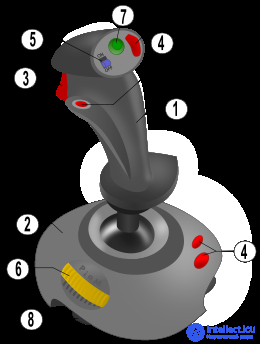

A joystick (born joystick - “aircraft control stick”) is an information input device, which is a handle swinging in two planes. By tilting the handle forward, backward, left and right, the user can move something around the screen. On the handle, as well as in the platform on which it is mounted, buttons and switches for various purposes are usually located. In addition to the X and Y coordinate axes, it is also possible to change the Z coordinate, due to the rotation of the handle around the axis, the presence of a second handle, an additional wheel, etc.
The joystick was widely used in computer games, mobile phones. In English, the word “ joystick ” refers to any swinging control knob, in Russian, the meaning is narrower: in addition to a computer controller, a “joystick” is colloquially called a miniature electric knob - unlike the traditional mechanical one.
By the number of degrees of freedom and, accordingly, the planes in which the position of the controlled object can change, the joysticks are divided into:


Joysticks can be divided into two types:
Previously, PC joysticks were connected to it via the game port, then the transition to the standard USB interface completely occurred.
For a long time, game consoles have connected joysticks through a specialized connector specific to each manufacturer, so the joystick for one console did not fit the other or the PC. Currently, joysticks have a standard USB interface, so they can be connected both to a set-top box and to a personal computer.
Analog sensors are uniaxial and biaxial. If the sensor is single-axis, the handle is mounted on the gimbal: for example, the carriage swings left-right, and the handle on it is up and down. The swing of the handle relative to the carriage and the carriage relative to the base is fixed by sensors.
Biaxial sensors (usually magnetic and optical) consist of a magnet fixed to the handle (laser) and a fixed tracking chip. In addition to the gimbal, can be used ball joint.
With discrete joysticks, a hinged knob closes the contacts in the four extreme positions. The hinge can be any: cardan, ball, and even - in the cheapest models - a combination of projections and cuts.
These devices allow you to control the movement of the controlled object in three planes. Found the greatest application in computer-aided design and three-dimensional modeling, but now they are also penetrating the game industry. There are many different prototypes, but commercial products are produced by only a few firms, in particular:
Force Dimension http://www.forcedimension.com/
Novint Technologies http://home.novint.com/
3Dconnexion manipulators from http://www.3dconnexion.com/

HOTAS (an abbreviation of English Hands on Throttle and Stick ) - a set of pedals and two knobs with buttons, designed to fully control the flight simulator. The kit simulates the controls of a real aircraft - the aircraft control stick (RUS) and the engine control lever (RUD).
 | This section is not complete. You will help the project by correcting and adding it. |
The word joystick in relation to the swinging control stick is already found among the first aviators: for example, Robert Loren (1910) writes: [1]
 | So that he does not accidentally take to the air, the central lever - in a different way “cap” or “joystick” - is pushed forward and tied. |  |
Where this word originated remains a mystery [1] . One of the versions: the pen was named George stick , after the name of one of the inventors, Arthur George ( en ) [2] , the pilots later renamed it joystick . According to another version, the pen was named Joyce stick , in honor of the American James Henry Joyce [1] . For the third - just for the joy of flying [3] (at about the same time the word joyride appeared ). Various subcultures called the “joystick” “shoal” with marijuana [4] and penis [3] [4] . But the first mention of the “joystick” in the sense of “penis” dates back to 1916 [3] - so probably the origin of the word is purely aviation.
In 2001, a Confederate submarine was raised near Charleston, South Carolina, in which a swinging handle was used to control the rudders. [1] This is considered to be the first use of the swinging node; It is not known for certain how this pen was called. The first electric joystick is attributed to the Nazis - in 1943, the Henschel Hs 293 rocket was put into service, which was controlled by a joystick (“joystick”, knüppel ). Massive use of joysticks began in the 1960s — model-controlled aircraft models and electric wheelchairs.
Comments
To leave a comment
Electromechanical devices of electronic devices
Terms: Electromechanical devices of electronic devices