Lecture
The qmake tool allows you to simplify the build process for the development process on different platforms. qmake automates the generation of the Makefile, so just a few lines of information are enough to create it. qmake can be used for any projects, whether they use Qt or not.
The qmake tool generates a Makefile that is based on information from the project file generated by Qt Creator. It can generate a Makefile for MinGW, Microsoft Visual Studio and CSL ARM on Windows and the GNU Compiler Collection (GCC) on Linux and Mac OS X.
For more information about qmake, see the qmake Handbook.
Qt Creator allows you to have several versions of Qt installed on your personal computer and use different versions for each of your projects.
If Qt Creator finds qmake in the PATH environment variable, then it uses this version. This version of Qt is called Qt in PATH . If you intend to use only one version of Qt and it is already in your PATH variable and properly configured for use from the command line, you do not need to configure the version of Qt manually.
To add a Qt profile for MinGW :
 and enter the profile name in the Profile Name field .
and enter the profile name in the Profile Name field . 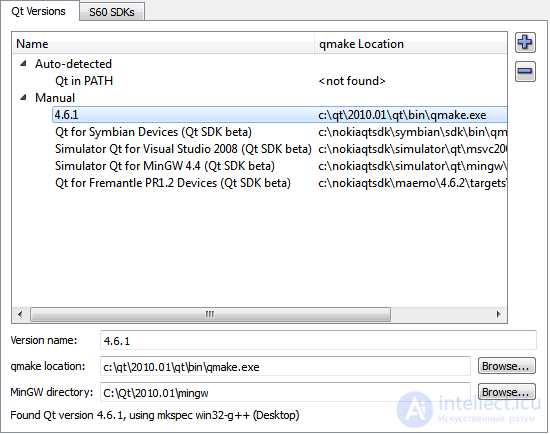
To add a Qt profile for the Microsoft Visual C ++ compiler :
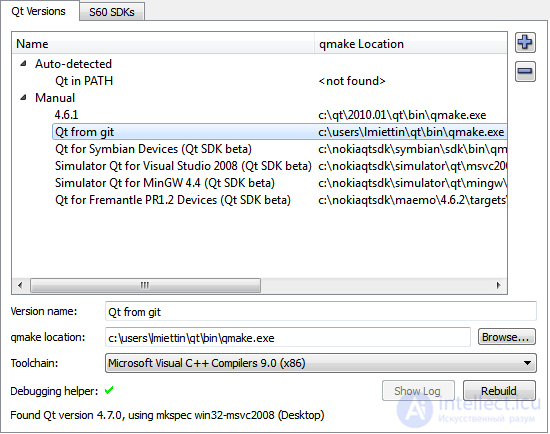
If you are using Qt for Symbian and your Symbian SDK is registered with devices.exe, Qt Creator will automatically detect this version of Qt. To add a Qt profile for Symbian:
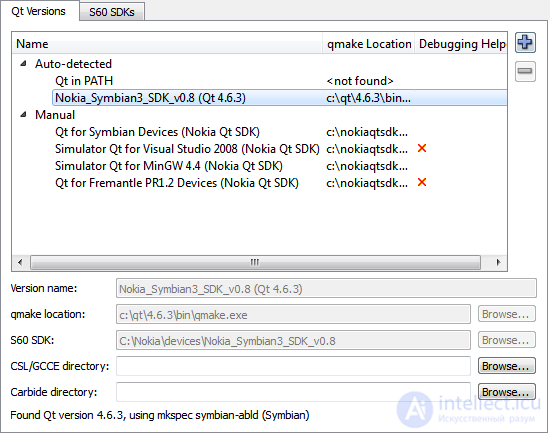
You do not need to specify this path if the compiler is in a directory included in the PATH environment variable.
Note: You need Carbide C ++ version 2.0 or later installed.
GNU Compiler Collection (GCC) is used to compile a project in Qt Creator in Linux. As an easy replacement for GCC, the Intel Compiler Collection (ICC) is supported.
To add a Qt profile:
 and enter the profile name in the Profile Name .
and enter the profile name in the Profile Name . To compile a project in Qt Creator on Mac OS X, the GNU Compiler Collection (GCC) is used, which is part of Xcode.
To add a Qt profile:
 and enter the profile name in the Profile Name .
and enter the profile name in the Profile Name . 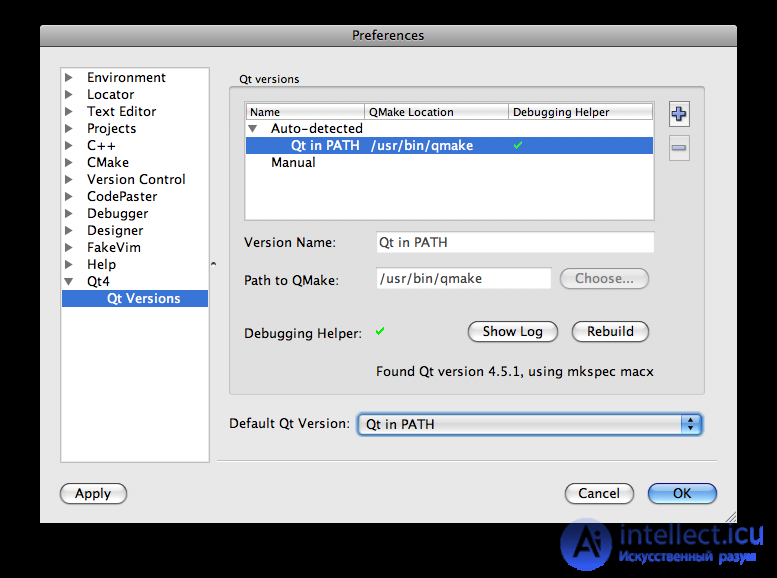
Qt Creator can support code completion and syntax highlighting for external libraries as if they were part of a current project or Qt library.
To add an external library:
Code completion and syntax highlighting will work as soon as your project is successfully assembled and linked to an external library.
Comments
To leave a comment
Cross platform programming
Terms: Cross platform programming