Lecture

for the version control system, you can create your own server or use a third-party
for example, for Mercurial (merits - free closed repositories up to 2 GB for each project - the number of projects is unlimited)
1. register https://bitbucket.org/
2. create a new project + choose a programming language (more than 20 languages)
3. download the client with the graphical interface http://mercurial.selenic.com/wiki/Download
http://tortoisehg.bitbucket.org/ (preferred)
4. bind the repository (specified on the site) to the project folder
5. make the first commit (comit)
6. push project to repository
7. make changes to the project
8. we commit our changes (comit)
9. check the changes on the server, if there is something zyagyvaem
10. If there are conflicts (parts of the code simultaneously changed by several users) and the system itself cannot settle it, then we select parts of the code to be resolved in the semi-automatic mode of the conflict (see the picture (see my code, server code, and other user's code))
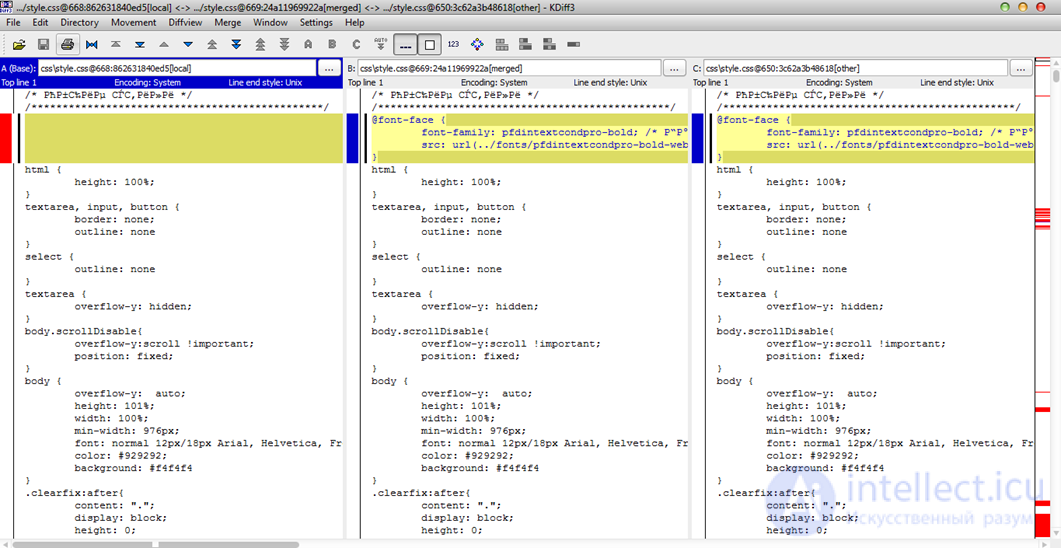
11. fixing changes
12. pp 6,7,8,9,10,11 are the duty cycle of each user
(not necessarily all items involved)
13. Add another user to your team with rights (viewing editing) (up to 4 people for free)
14. Now you can work together on the project. All this is seen in the change column (project fixations) 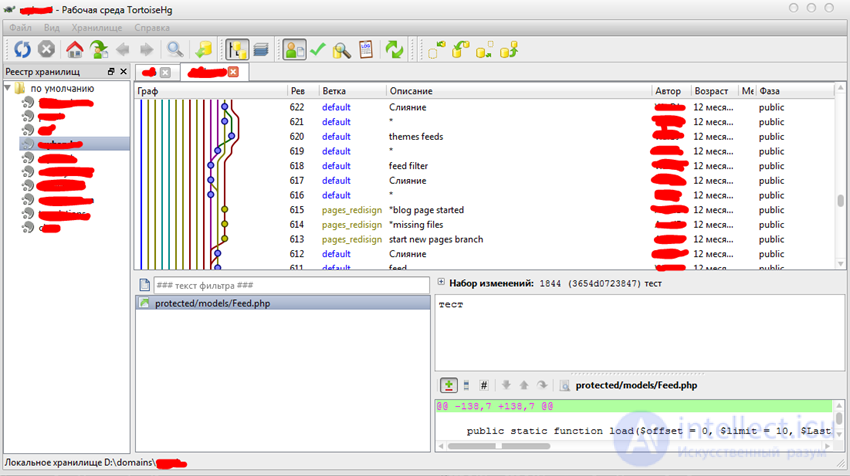
15. there is also the possibility of a global rollback to any version both forward and backward.
all changes are stored incremental (until a certain limit is exceeded)
that is, the changes are logically added or subtracted during the transition between fixations
rollbacks and restores are possible both at the level of a single file and the entire project
You can also visually see (or do a search) all changes in each commit
16. There is also the possibility of console work with the Mercurial server.
Comments
To leave a comment
Software and information systems development
Terms: Software and information systems development